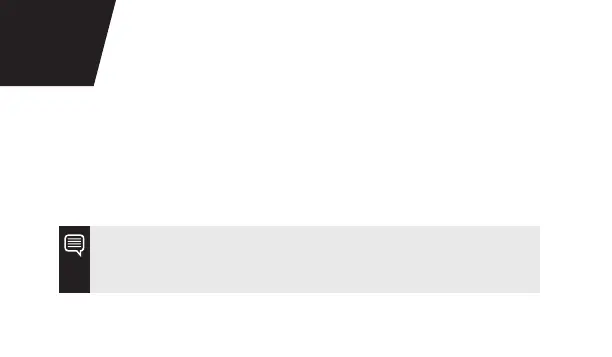1 Remove the current graphics driver installed on the host system.
2 Power down your system.
3 Unplug the power cord from the AC power source.
4 Remove the side panel from your system to gain access to the
motherboard.
Note: Reference your specific computer documents
for instructions on accessing the motherboard in
your computer.
03
HARDWARE
INSTALLATION
