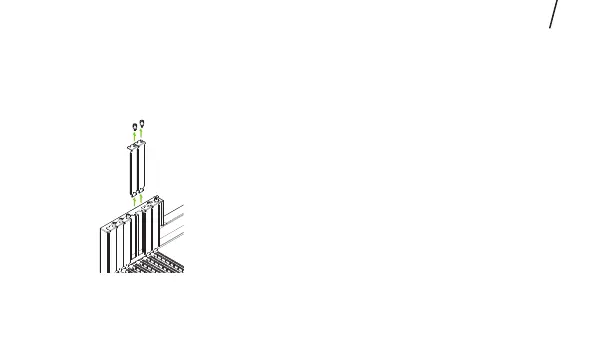5 Remove the existing graphics card if present. If a retention
bar is holding the card in place, remove the screw securing
the card. OR, if there is no existing graphics card, remove the
access covers from the primary x16 PCI Express slot.
The RTX A6000, RTX A5000 and RTX A2000 are
dual-slot GPUs and will require removing two
adjacent slot covers. The RTX A4000 is a single
slot card and will only require a single-slot.
EN