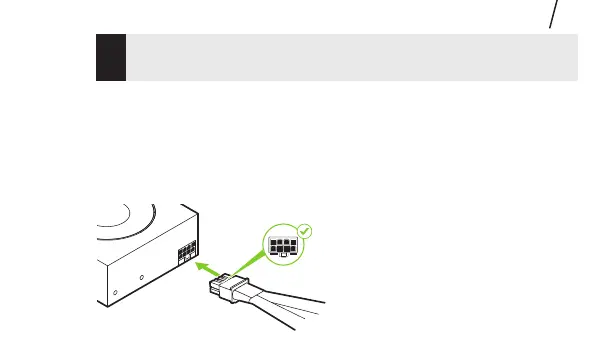!
Attention: This GPU card should not be installed with the
I/O brackets facing downwards.
7 Secure the card to the system frame using the screw(s)
removed in step 5.
8 Connect the auxiliary power cable from the power supply
to the back edge of the RTX A6000, RTX A5000 and RTX A4000.
Note that the RTX A2000 does not use a power cable.
For the RTX A6000
connect two separate PCI
Express 8-pin cables from the
system power supply to the
NVIDIA Dual PCI Express 8-pin
power adapter as necessary.
EN