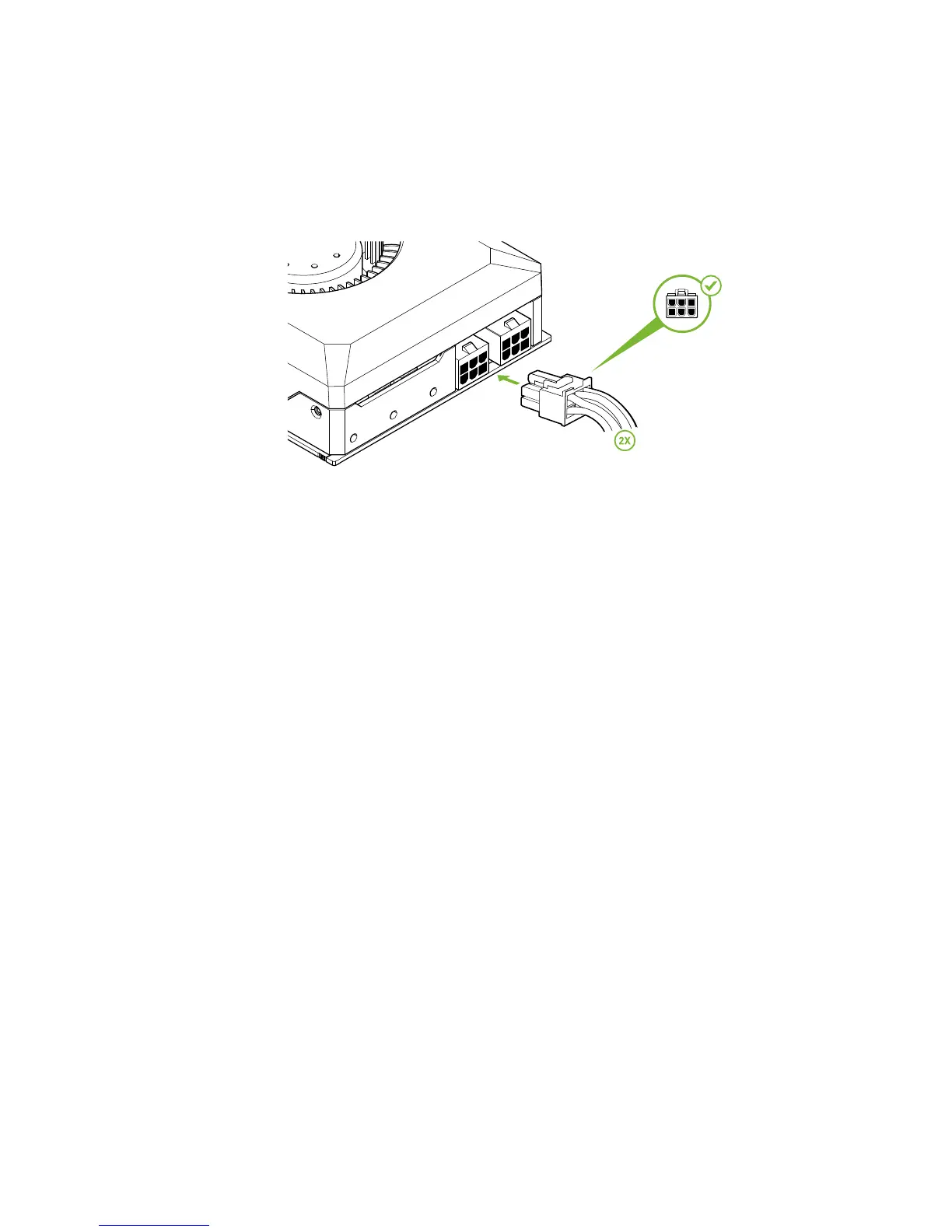HARDWARE INSTALLATION
6 Connect two PCI Express 6-pin auxiliary power connectors from the
system power supply to the top edge of the graphics card. Note that
the connector and socket on the graphics card have a unique shape
and connect one way only.
7 Reinstall the cover on your computer and reconnect any cables that
you removed earlier in the installation.
8 Reconnect the power cord to your system.
Connect two 6-pin connectors from the
system power supply to the back edge of
the graphics card