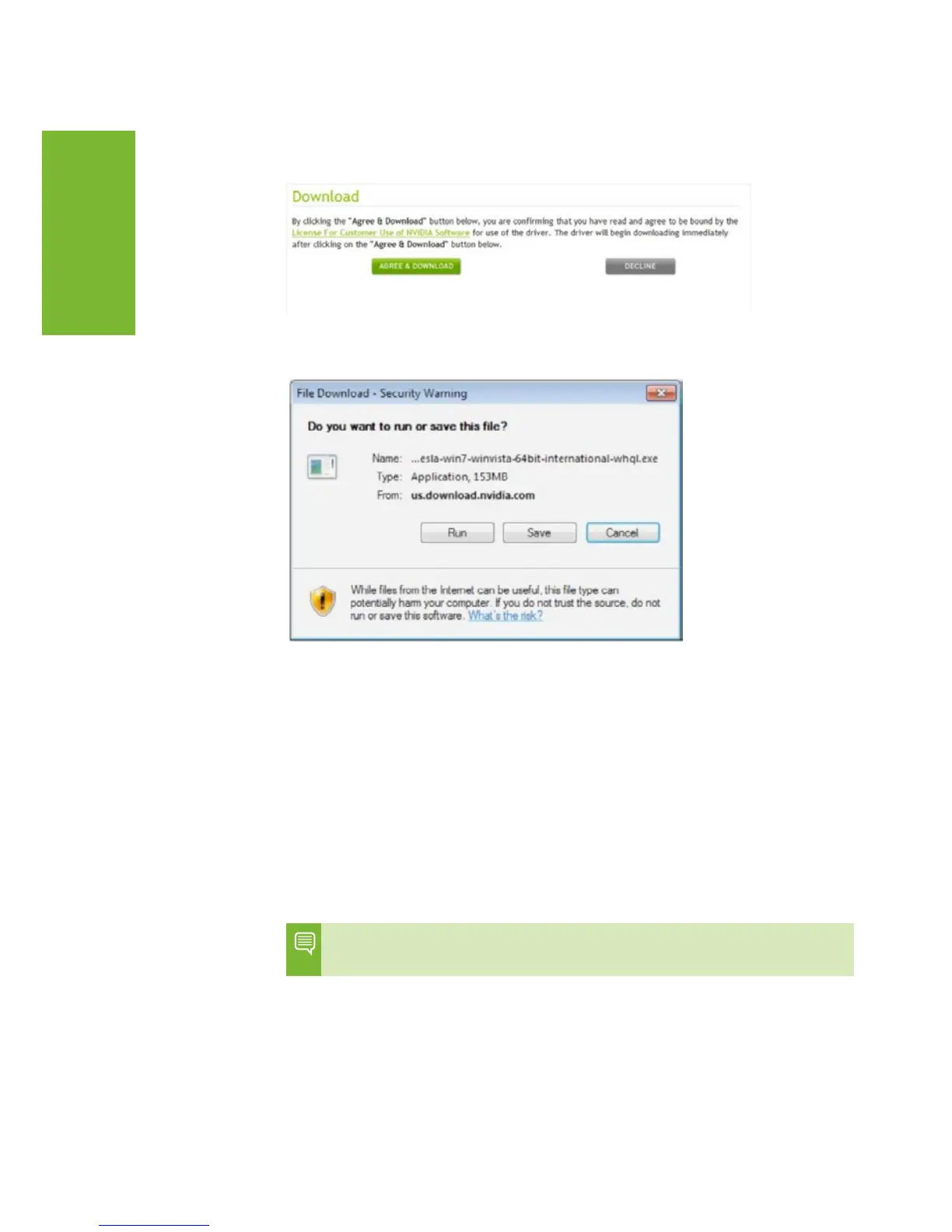DRIVER INSTALLATION
4 Select Agree & Download and follow instructions displayed on the
screen.
5 Select Run once the download has completed to begin the
installation.
6 Select AGREE AND CONTINUE when the NVIDIA software license
agreement displays.
7 Select an Install option and click NEXT.
> Express (Recommended) installs the full list of options listed
under Custom install
> Custom (Advanced) displays a list of options for you to choose to
install. If you would like to clean up your old profiles and settings,
click the Perform a clean installation check box. Performing a
clean install also removes all files related to the previous driver.
Note: If you are installing the Tesla K20 as a companion device
to your primary Quadro board, a clean install is recommended.