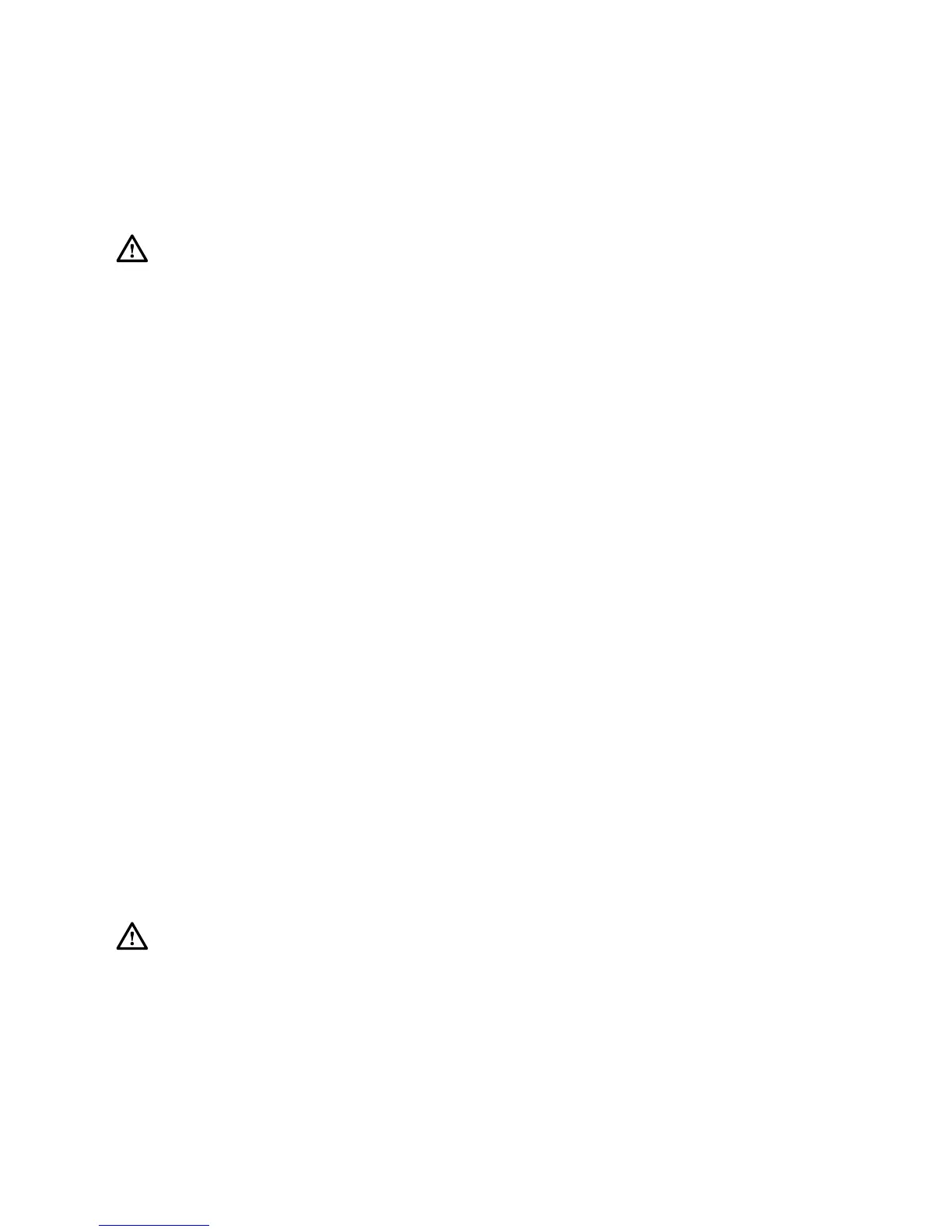UG8000-00 November 2002
Page 4-8
TROUBLESHOOTING
The following assumes that the frame and power supplies were properly installed and
operating correctly prior to a malfunction.
Power Supplies
In the event of a system problem, use the following information to check the power
supplies:
• The NV6064 requires one (1) operational Power Supply. If the Main Power Supply
fails, the Redundant Power Supply (if present) automatically takes over to provide
full power for the router.
• The NV6128 requires two (2) operational Power Supplies. Main Power Supply 1 is
backed up by Redundant Power Supply 1 (if present) and Main Power Supply 2 is
backed up by Redundant Power Supply 2 (if present). If a Main Power Supply
fails, the Redundant one automatically takes over to maintain Router power
requirements.
• The NV6256/8256 requires four (4) operational Power Supplies. The Power
Supplies are paired, 1 & 2, 3 & 4, 5 & 6, and 7 & 8. If one of a pair fails, the other
takes over to maintain Router power requirements.
Power Supply Checks
1. Check the power supply LEDs (Figure 4-7). All green LEDs should be on. If any
power supply LEDs are off, continue with the following checks.
2. If a single LED is off, check the voltage at the corresponding front test point for a
minimum of +48 VDC. If test point voltage is low or absent, replace the power
supply module.
3. If all LEDs are off, ensure that the power cords have not inadvertently been
disconnected and that AC source power is still available.
4. If all LEDs are off, check each Power Supply module to be sure the AC fuse is
intact. If not, see "Fuse Replacement" on page 4-7.
5. If the problem persists, contact NVISION as explained under the heading, "TECHNICAL
SUPPORT" on page viii near the front of this manual.
Warning: This equipment has a power cord for each power supply. To prevent electric
shock, disconnect all power cords before servicing.
Caution: A fuse that blows may indicate a larger problem and continuing to replace the
fuse could cause equipment damage.
