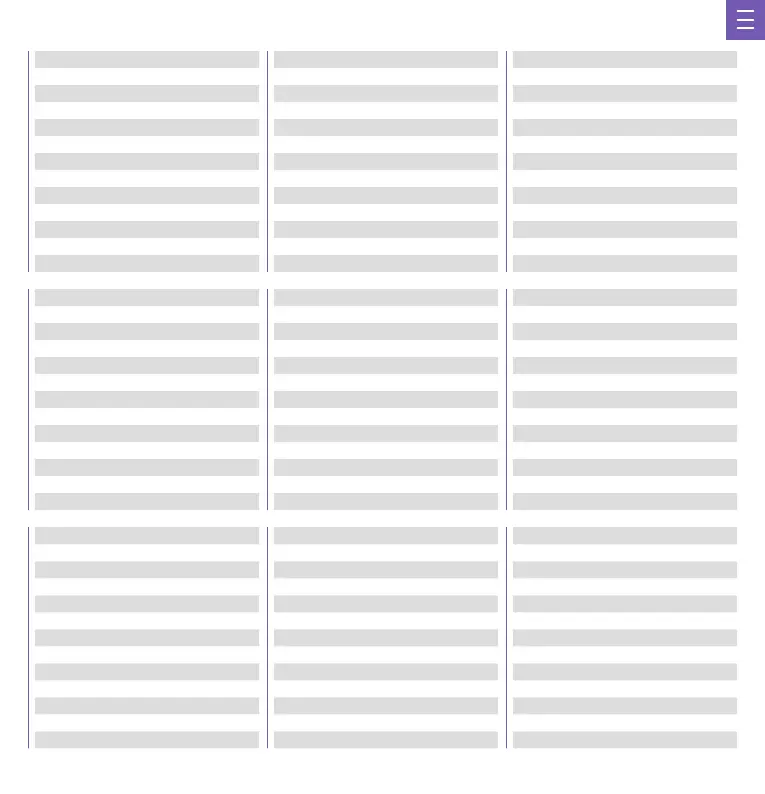07
1.
Rueda de volumen
2.
Botón para silenciar las bocinas
3.
Botón de bloqueo de la tecla de Windows
4.
Botón de ajuste de brillo
5.
Perfil 1 (teclas FN + F1)
6.
Perfil 2 (teclas FN + F2)
7.
Perfil 3 (teclas FN + F3)
8.
Perfil 4 (teclas FN + F4)
9.
Indicador de bloqueo del teclado numérico
10.
Indicador de bloqueo de mayúsculas
11.
Indicador de bloqueo del desplazamiento
12.
Reposamuñecas
13.
Puerto USB tipo C
1.
ボリュームホイー ル
2.
スピーカー消音/ミュート ボ タン
3.
Winlockボタン
4.
明るさボタン
5.
プロファイル 1 (FN + F1 キー)
6.
プロファイル 2 (FN + F2 キー)
7.
プロファイル 3 (FN + F3 キー)
8.
プロファイル 4 (FN + F4 キー)
9.
Numlockインジケータ
10.
Caps lockインジケータ
11.
Scroll Lockインジケータ
12.
リストレ スト
13.
USB-Cポ ート
1.
Ruota del volume
2.
Altoparlante tasto Mute
3.
Tasto Winlock
4.
Tasto Luminosità
5.
Profilo 1 (tasto FN + F1)
6.
Profilo 2 (tasto FN + F2)
7.
Profilo 3 (tasto FN + F3)
8.
Profilo 4 (tasto FN + F4)
9.
Indicatore Blocco numeri
10.
Indicatore Blocco maiuscole
11.
Indicatore Blocco scorrimento
12.
Poggiapolsi
13.
Porta USB-C
1.
Molette de réglage du volume
2.
Bouton de haut-parleur muet/mise en sourdine
3.
Bouton Winlock
4.
Bouton de réglage de la luminosité
5.
Profil 1 (Fn + touche F1)
6.
Profil 2 (Fn + touche F2)
7.
Profil 3 (Fn + touche F3)
8.
Profil 4 (Fn + touche F4)
9.
Indicateur de verrouillage numérique
10.
Indicateur de verrouillage des majuscules
11.
Indicateur de verrouillage du défilement
12.
Repose-poignets
13.
Port USB-C
1.
音量滚轮
2.
扬声器静音键
3.
Winlock 键
4.
亮度键
5.
配置文件 1(FN + F1键)
6.
配置文件 2(FN + F2键)
7.
配置文件 3(FN + F3键)
8.
配置文件 4(FN + F4 键)
9.
数字锁定指示灯
10.
大写锁定指示灯
11.
滚动锁定指示灯
12.
腕垫
13.
USB-C端口
1.
Roda de volume
2.
Botão de silenciar o altifalante
3.
Botão Winlock
4.
Botão de brilho
5.
Perfil 1 (FN + tecla F1)
6.
Perfil 2 (FN + Tecla F2)
7.
Perfil 3 (FN + Tecla F3)
8.
Perfil 4 (FN + Tecla F4)
9.
Indicador de Numlock
10.
Indicador de Caps lock
11.
Indicador Scroll Lock
12.
Apoio de pulso
13.
Porta USB-C
1.
Lautstärkerad
2.
Lautsprecher-Stummschalttaste
3.
Winlock-Taste
4.
Helligkeitstaste
5.
Profil 1 (Taste FN + F1)
6.
Profil 2 (Taste FN + F2)
7.
Profil 3 (Taste FN + F3)
8.
Profil 4 (Taste FN + F4)
9.
Numlock-Anzeige
10.
Anzeige für die Feststelltaste
11.
Anzeige für die Rollen-Taste
12.
Handballenauflage
13.
USB-C-Anschluss
1.
音量鍵
2.
揚聲器全部靜音 / 自我靜音鍵
3.
Winlock 鍵
4.
亮度鍵
5.
設定檔 1(FN + F1 鍵)
6.
設定檔 2(FN + F2 鍵)
7.
設定檔 3(FN + F3 鍵)
8.
設定檔 4(FN + F4 鍵)
9.
數字指示燈
10.
大寫鎖定指示燈
11.
滾動鎖定指示燈
12.
手腕墊
13.
USB-C 插槽
1.
볼륨 휠
2.
스피커 음소거 버튼
3.
윈락 버튼
4.
밝기 버튼
5.
프로필 1(FN + F1 키)
6.
프로필 2(FN + F2 키)
7.
프로필 3(FN + F3 키)
8.
프로필 4(FN + F4 키)
9.
Numlock 표시등
10.
Caps Lock 표시등
11.
스크롤 잠금 표시등
12.
손목 받침대
13.
USB-C 포트