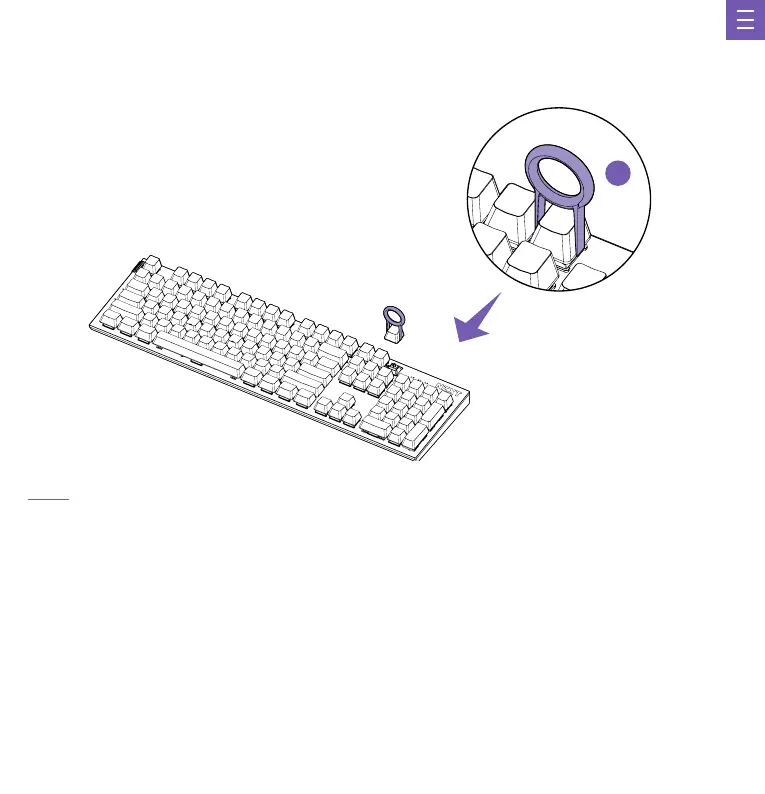14
STEP 1
REMOÇÃO/REINSTALAÇÃO DE CAPAS DE TECLAS
Utilizando a ferramenta de extração de capas de teclas incluída, fixe a ferramenta na parte superior da capa de tecla e puxe-a
cuidadosamente para a remover. Se o interruptor de tecla sair com a tampa, siga o guia abaixo para a reinstalação
키캡 제거/재설치
포함된 키캡 제거 도구를 사용하여 키캡 상단에 도구를 부착하고 부드럽게 당겨 제거합니다. 키캡에 키스위치가 따라 나오는 경우 아래의 재설치 안내를 따
릅니다.
キーキャップの 取り外し/ 取り付 け
付属のキーキャッププーラーツールを使用し、キーキャップの上にツールを取り付け、軽く引っ張って取り外します。キーキャップと一緒にキースイッチが外れた
場合は、以下のガイドに従って再装着してください。
拆卸/重新安装键帽
使用附带的键帽移除工具,将工具固定在键帽顶部并轻轻拉出。如果键开关和键帽一起脱落,请按照以下说明进行重新安装。
拆除 / 重新安裝鍵帽
使用內附的鍵帽拔除工具,將工具固定於鍵帽上方,並輕輕拔除。若不慎將軸體連同鍵帽拔出,請按照下方指示重新安裝。
D