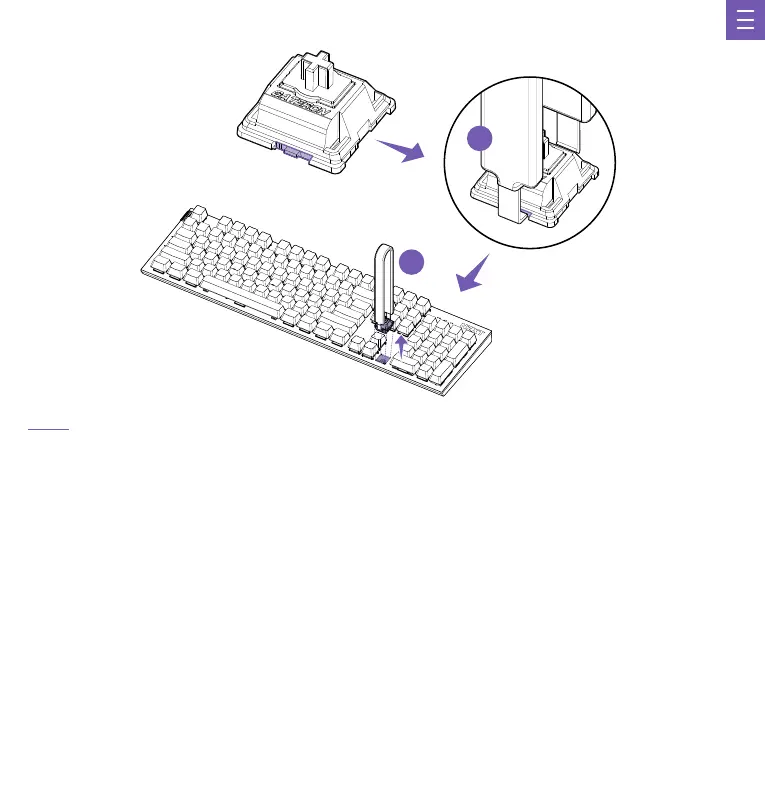16
STEP 2
REMOÇÃO/REINSTALAÇÃO DE TECLAS
Utilizando a ferramenta de remoção de teclas incluída, agarre na tecla a partir do topo, orientando as extremidades da ferramenta ao longo
da parte de trás e da frente da tecla. Existem duas patilhas que retêm o interruptor de chave na placa e que, quando premidas, permitem
a remoção. Note que a ferramenta não deve raspar a placa superior e não é necessário agarrar por baixo do interruptor. Agarre apenas nos
lados da caixa de plástico, perto da parte inferior.
키스위치 제거/재설치
포함된 키스위치 제거 도구를 사용하여 도구 끝을 키스위치의 앞뒤에 맞춘 상태로 위에서 키스위치를 잡습니다. 키 스위치를 플레이트에 고정하는 두 개의
탭이 있는데 해당 탭을 누르면 제거가 가능합니다. 도구가 플레이트를 긁어서는 안 되며 스위치 아래를 잡을 필요는 없습니다. 하단 근처의 플라스틱 하우
징 측면만 잡습니다.
キースイッチの取り外し/ 取り付 け
付属のキースイッチ取り外し工具を使用し、工具の端をキースイッチの背面と前面に沿わせながら、キースイッチを上部からつかみます。キースイッチをプレー
トに保持する2つのつまみがあり、これを押し下げると取り外すことができます。工具はトッププレートをこすらないようにし、また、スイッチの下をつかむことの
ないよう注意してください。プラスチックハウジングの底部付近の側面のみをつかむようにしてください。
拆卸/重新安装键开关
使用附带的键开关移除工具,从顶部抓紧键开关,将工具的两端沿着键开关的前后方定位。有两个卡扣将键开关固定在键盘板上,按下时可以拆卸。注意
工具不要刮到顶板,也不需要从开关下方去抓。只需抓住塑料外壳的侧面就行,靠近底部。
拔除 / 重新安裝軸體
使用內附的軸體拔除工具,從軸體頂端緊緊夾住,調整工具讓底部兩端分別夾住軸體前後兩側。有兩道卡榫片將軸體固定在定位板上,當卡榫片壓低後便
能拔除。請留意工具不可刮損到定位板上方,工具也不需要夾住軸體底部,請夾住軸體接近底部的側邊塑膠外罩即可。
E
E