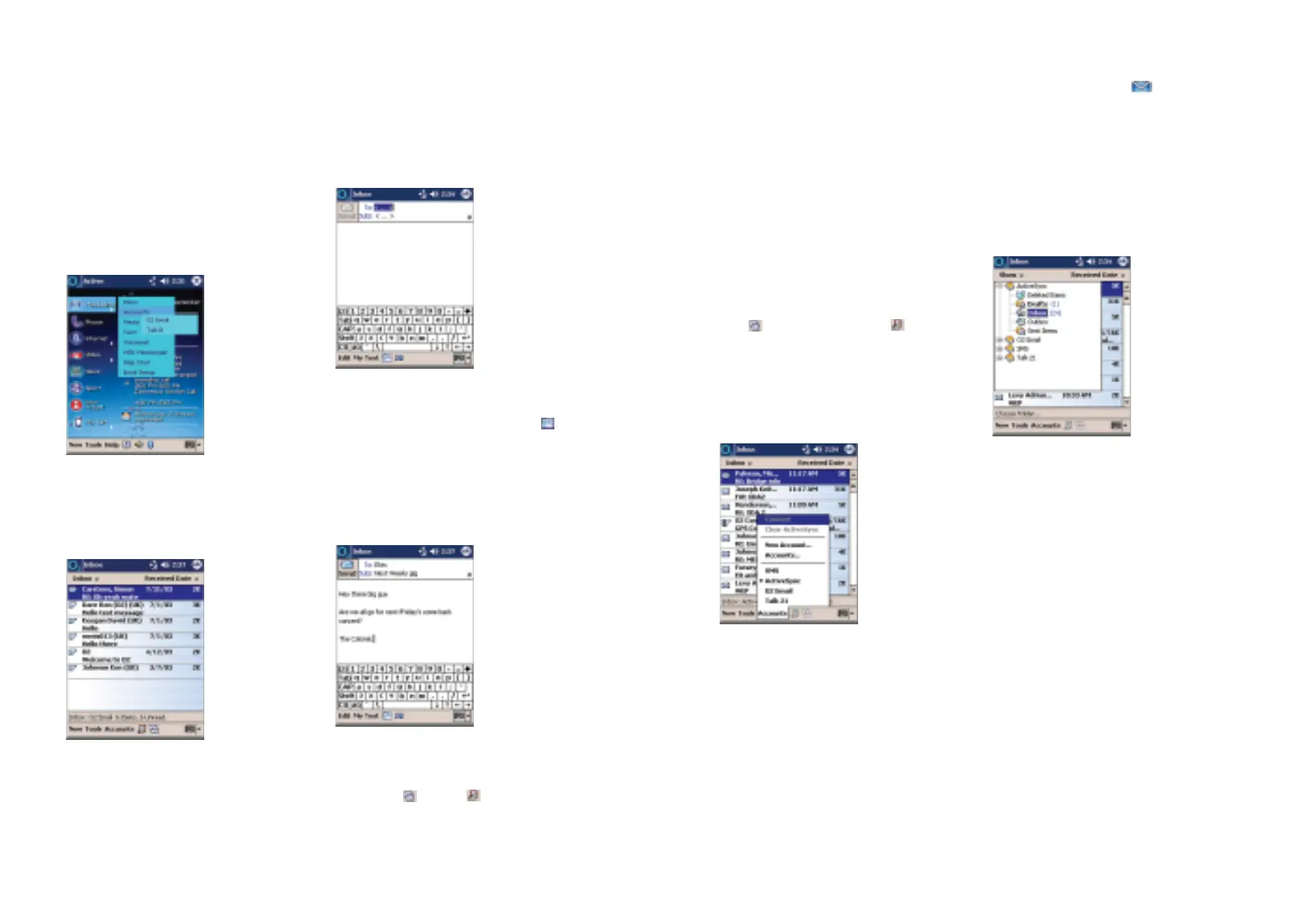Messaging
1716 – Visit www.o2.co.uk/xda to find out how to get the most out of your Xda II
To send an email
• Tap Accounts to display the names of the
email accounts that you have created.
Simply tap on the email account you
want to use and you will be taken
directly to the Inbox for that account
The Inbox will show the emails that have
been received and downloaded, and will
allow you to compose and send new
emails too.
• Tap New to compose a new email
•Either enter the email address in the
To box, or tap the Contacts icon at
the bottom of the screen to select
your recipients
•Tap Subject to enter the subject
• Enter text in the main window below
the subject box
•Tap Send to send the message to
the Outbox
•Tap icon or icon to send
your email
To check messages in the outbox, and
other POP3 Email folders simply tap on the
folder in the main Email screen.
Please note:
Your email will not be sent unless you
have set up your account to automatically
send/receive at set time intervals. If you
haven’t, tap the Send/Receive Email
icon , or the Connect icon to
send/receive and stay online.
• By tapping Accounts you will be able
to swap between the different inbox
views – for example SMS and ActiveSync
• By tapping Inbox in the top left hand
corner of the screen, you will be able
to view and manage the other folders
associated with your Account – just as
you would on your PC