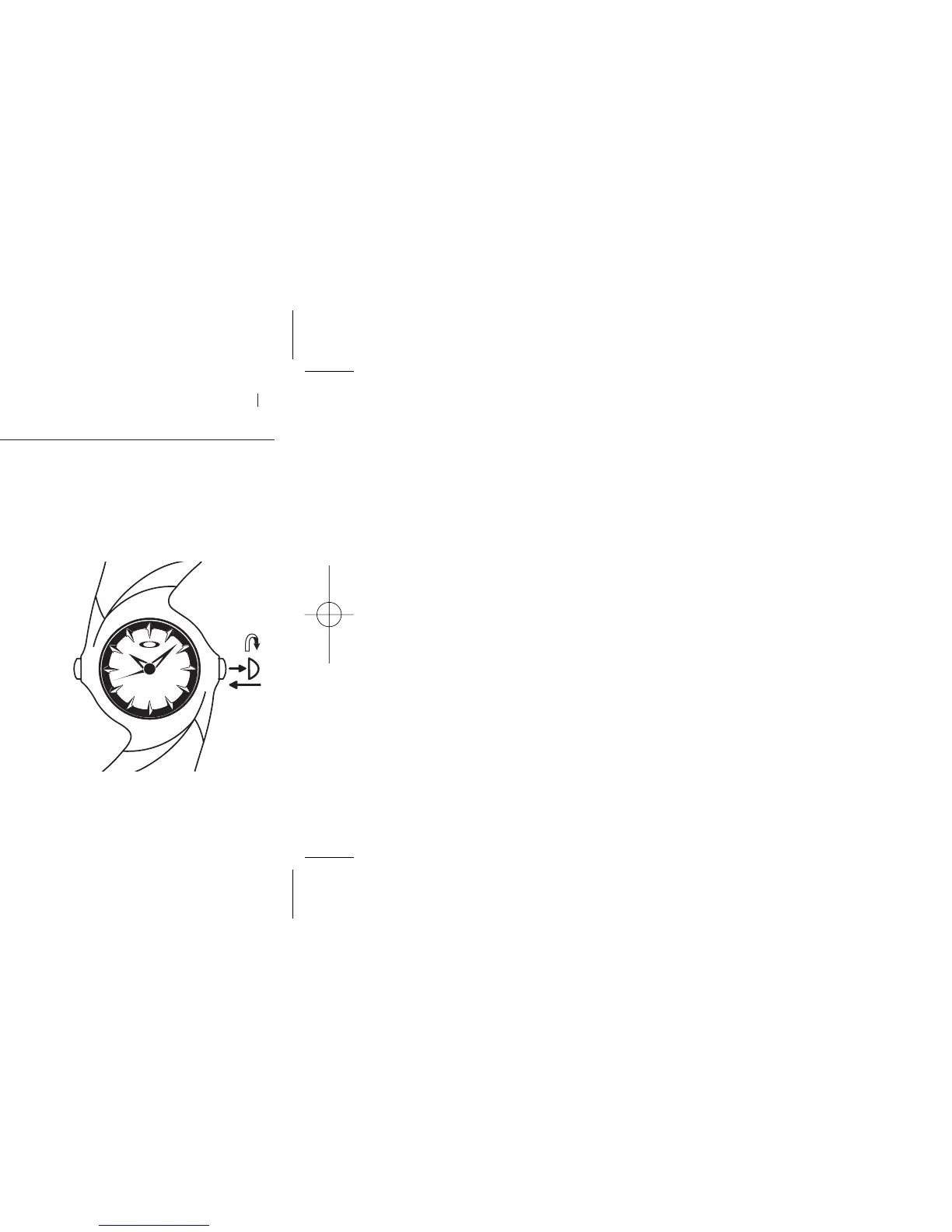CRUSH INSTRUCTION MANUAL 02
SETTING THE TIME
(For models of Crush
™
that include a date display, see “Setting the Date and Time.”)
The crown forms a protective seal against the casing. With models of Crush
™
that do not include a date display, the crown can be pulled out to one click
position for setting the time:
CRUSH
Fluid curves surrender to the contours of human anatomy, thanks to the
internal frame structure of Oakley’s 4-D
™
design language. Only the digital
precision of Computer Numeric Control (CNC) machining can achieve this
seamless blend of sculptural forms. Honed with the impact of hydraulic rams,
the monolithic casing of stainless steel is engineered with a double-locking
crown that seals against water pressure. Advanced Unobtainium
™
creates a
comfortable, durable band. Tuned by a quartz oscillator, the one-jewel high
precision movement is powered with the endurance of a five-year battery.
Anti-reflective coating keeps glare off the pure mineral glass crystal.
01 CRUSH INSTRUCTION MANUAL
TO SET THE TIME:
1. Pull the crown out to the click
position (a).
2. Turn the crown to adjust the
hands for the current time.
3. Push the crown back down
against the casing.