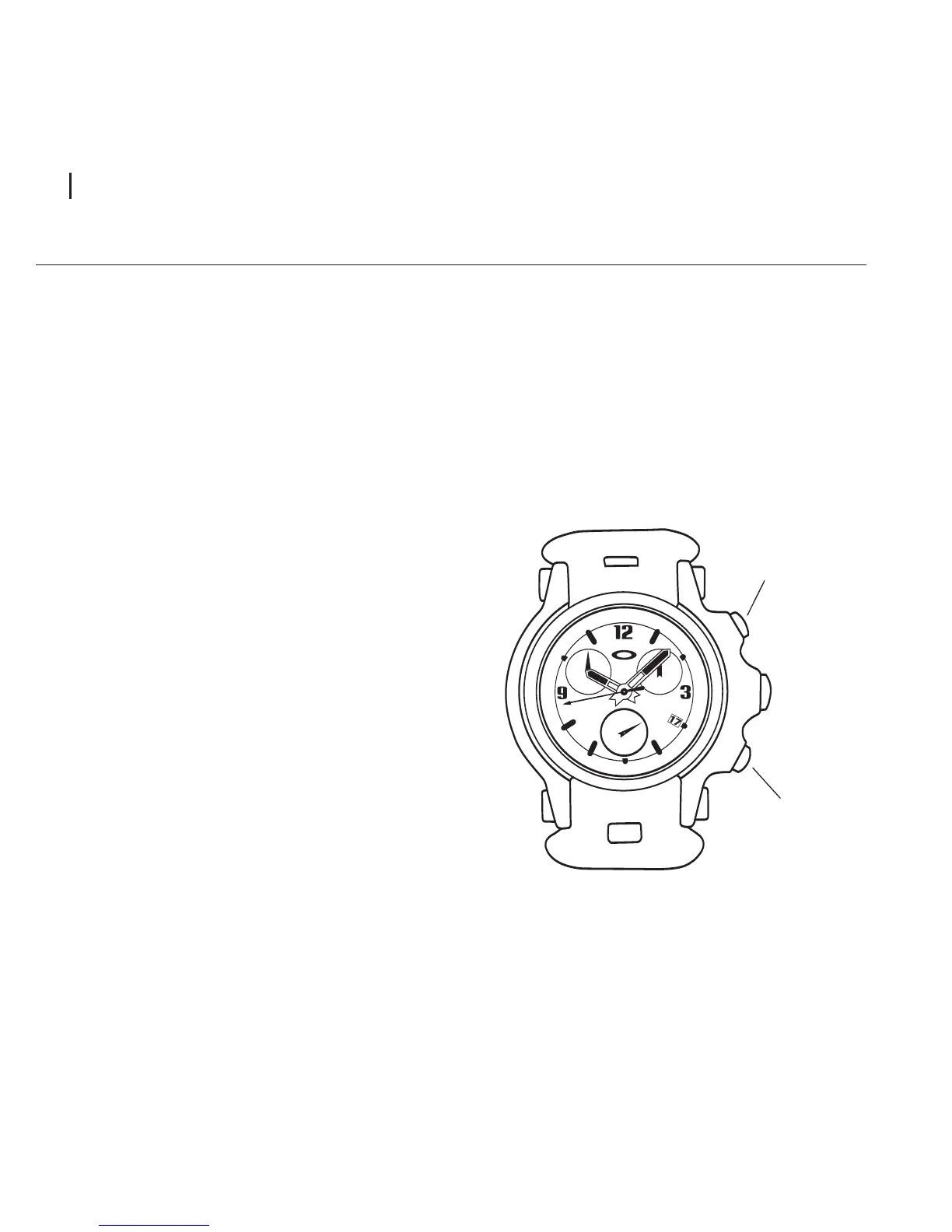TO MEASURE CUMULATIVE TIME
START TIMING
Press button “A”.
STOP TIMING TEMPORARILY
Press button “A” to stop timing temporarily.
Press button “A” again to restart timing.
Continue to use button “A” to add
additional time intervals to the total
measure of time. When using button
“A” only, the time that occurs while the
chronograph hands are not moving IS
NOT ADDED to the total measure of
time. See the section on “To measure
intermediate time” if you wish to
include this “intermediate time” in the
total measure of time.
RESET
While timing is stopped, press button “B”.
06 HOLESHOT INSTRUCTION MANUAL