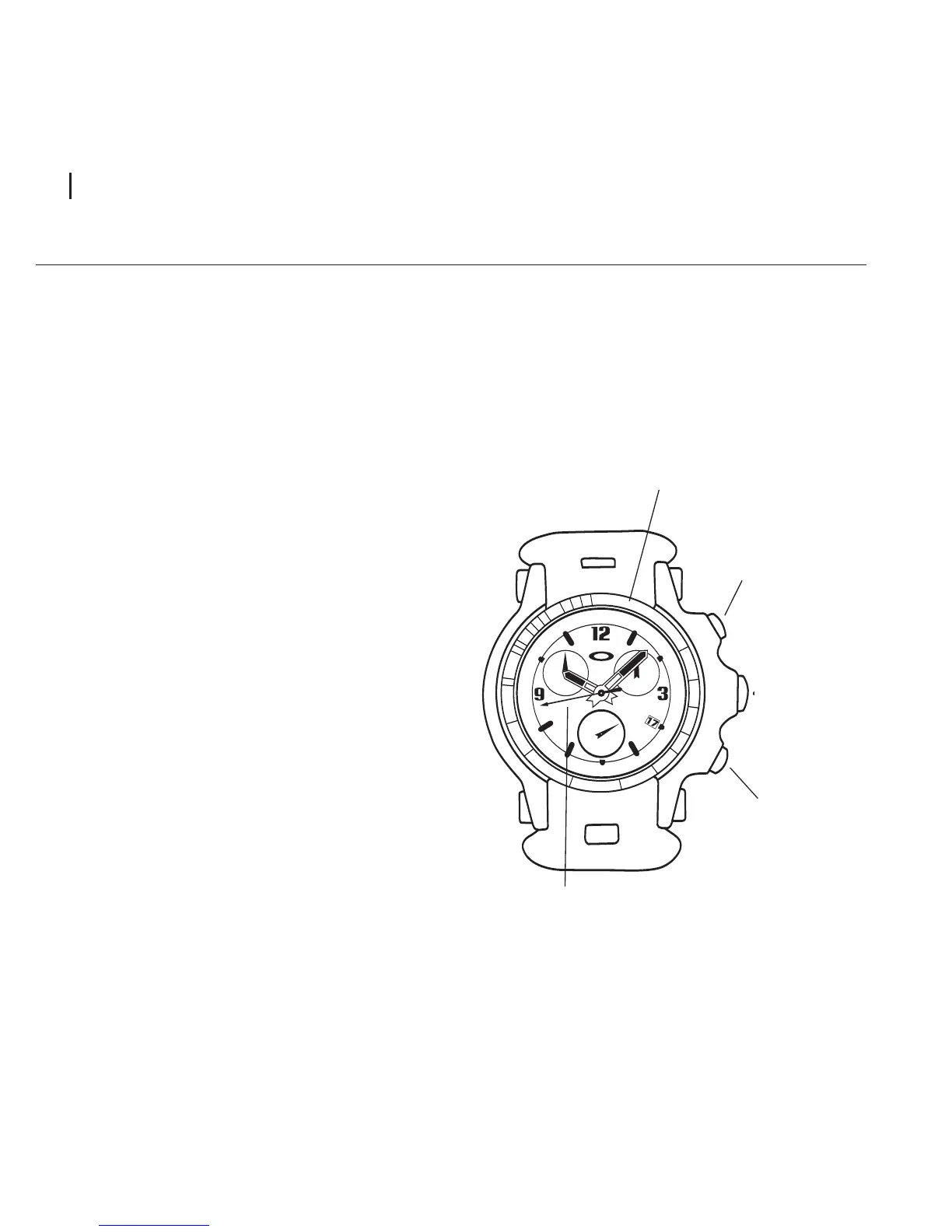USING THE TACHYMETER
The number scale around the rim of the dial face can be used to compute speed
based on travel time. Only speeds above “60” can be measured, but they can be
in miles per hour, kilometers per hour, or another unit of measure per hour.
TO MEASURE SPEED
START TIMING AT MARKER
When you reach a distance marker
(such as a mile or kilometer marker),
press button “A”.
STOP TIMING AT NEXT MARKER
When you reach the next marker, press
button “A” to stop timing.
The hand that counts seconds now
points to your speed on the tachymeter
scale. (Example: If mile markers were
used and the hand now points to “65,”
your speed is 65 mph.)
RESET
While timing is stopped, press button “B”.
08 HOLESHOT INSTRUCTION MANUAL