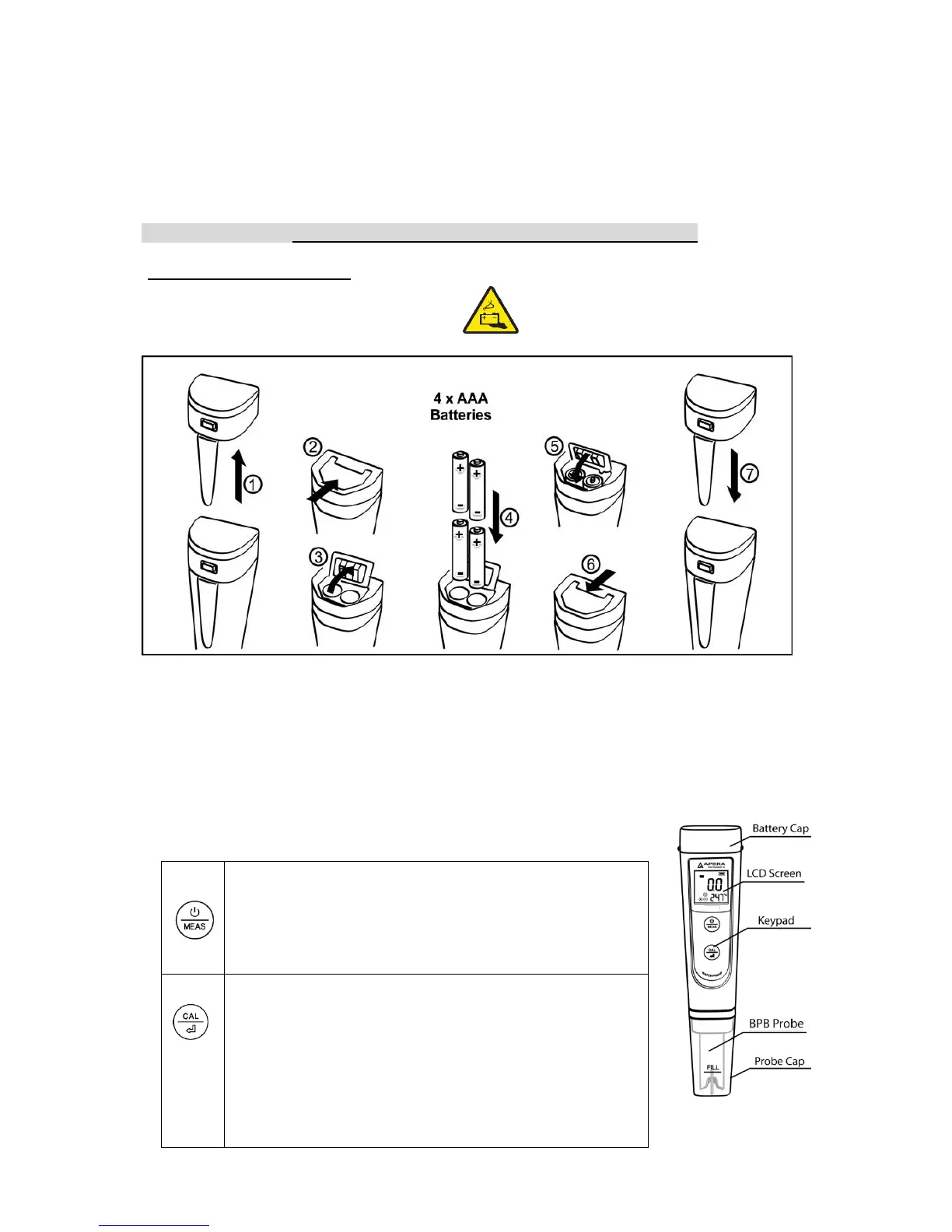EC1 Pocket Conductivity Tester Instruction Manual
1. Battery Installation
Please install batteries according to the following steps. *Please note the correct
direction of battery installation:
The Positive Side (“+”) OF EVERY SINGLE Battery MUST FACE UP.
(WRONG INSTALLATION OF BATTERIES WILL CAUSE DAMAGE TO THE
TESTER AND POTENTIAL HAZARDS!)
2. Keypad Functions
■Short press------- < 2 seconds
■Long press-------- > 2 seconds
1. Short press to turn on, long press to turn off;
2. When turned off, long press to enter setup;
3. In mode setting, short press to change
parameter;
1. When turned on, long press to enter
calibration mode.
2. In calibration mode, short press to confirm
calibration;
3. In mode setting, short press to confirm
parameter selection.
