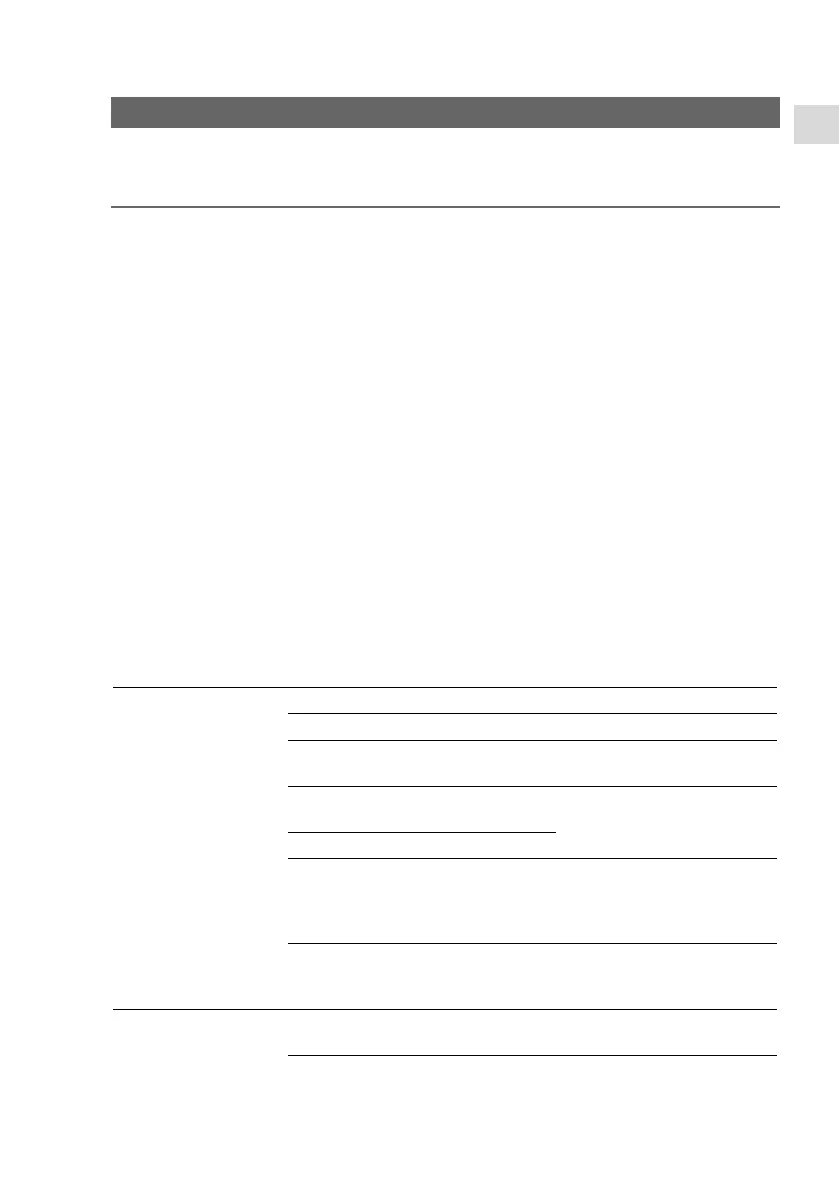EN
21
Maintenance and cleaning
NOTE
Do not use aggressive cleaning agents or chemical solutions. These agents can damage the
housing, impair the function of the device and harm animals, plants and the environment.
Clean only the outside of the unit with a damp cloth.
Storage/winter protection
The unit is not frost-proof and has to be removed and put into storage if minus temperatures
are expected.
How to correctly store the unit:
Drain the water remaining in the unit, in the hoses, pipes and connections as much as possi-
ble.
Thoroughly clean the unit.
Check the unit for damage and replace damaged components.
Store the unit in a dry and frost-free place.
Protect open plug connections from moisture and dirt.
Malfunction remedy
Please note the instructions for malfunction repair in the operating manual of the pump
used.
Malfunction Cause Remedy
Pump does not start. The unit is switched off. Switch on the unit.
The pump is switched off. Switch on the pump.
Power supply interrupted Check the electrical plug connec-
tions.
The fault current protection device has
tripped.
Switch off the unit and pump, and
disconnect the power plug. Then
contact the OASE service.
The unit is defective.
The unit has switched off the pump due to
lack of water. The dry run indicator lamp is
lit red.
Remedy the cause of the lack of
water (e.g. pump malfunction).
Then press the START button on
the unit to restart the pump.
Permissible height difference of 15 m be-
tween the unit and the water fixture/wa-
ter withdrawal point is exceeded.
Correct the height difference.
The pump is not delivering,
or the delivered quantity is
insufficient.
Incorrect pressure setting in the unit Correct the pressure setting in the
unit.
The unit is installed against the water flow
direction.
Carry out the installation correctly.