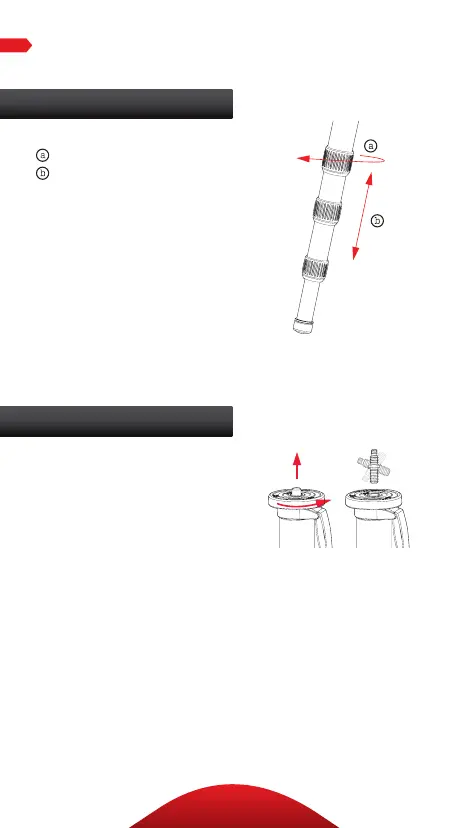4
1. Height Adjustment
Twist the lock clockwise
, and reposition the leg
. Then twist the lock
counterclockwise until
secure.
2. Mounting Screw
The monopod comes with
a reversible 3/8-16 and
1/4-20 mounting screw
that allows you to mount
any tripod head or camera.
To switch between the two
sizes, loosen the set screw
with the included hex key.
Then unscrew the plate and
reverse the screw. Screw
the plate back onto the
tripod until it’s secure, and
retighten the set screw.
OPERATION
