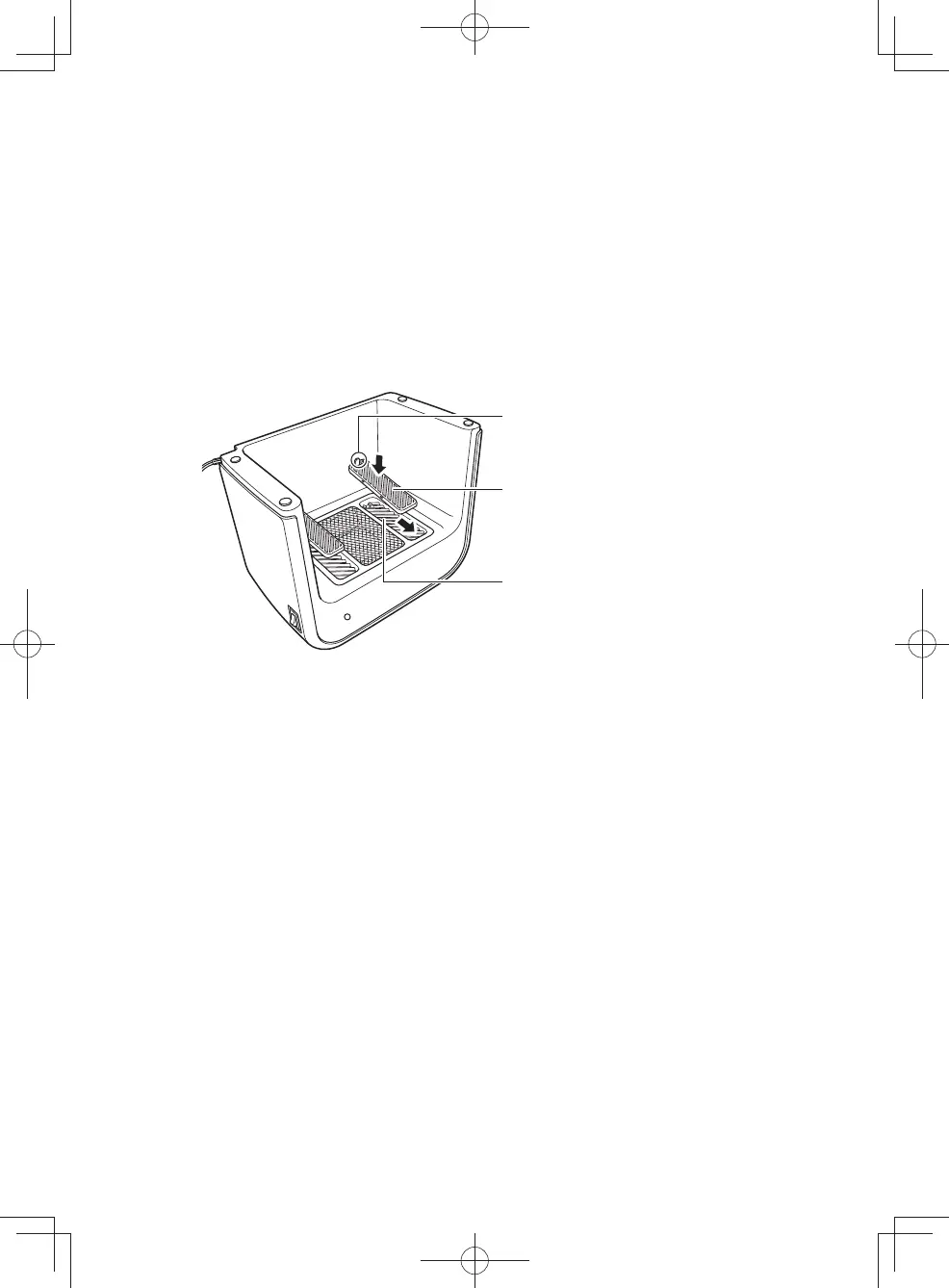6
English
Correct Use of the Foot Warmer
Preparation Before Use
CAUTION
Always keep the filter case and the activated carbon filter in place while
running it.
Running without the filter case or activated carbon filter could result in fire or
damage to the product.
Attach the [filter cover + activated carbon filter] included in the main unit 1.
on the two recesses on the back side of the unit.
1
2
Catch
Filter cover + activated carbon fi lter
Body recess
Remove the [filter cover + activated carbon filter] packaging.•
As shown in the above figure, 1. Attach the front, 2. Push in the rear catch until •
you hear a click.
Attach to the two left and right recesses in the same way.•
Place the foot warmer on a level surface.2.
Make sure nothing flammable is nearby; if there is something flammable, move it *
before using the foot warmer.
Keep the foot warmer an appropriate distance from walls and
surrounding objects (Otherwise, it could result in a fire.)
Do not use it in the following kinds of locations:
Unstable places, such as on a thick carpet or on top of a cushion (which may *
cause the unit to tilt, be unsteady or tip over), on easily flammable items (which
could result in a fire), tightly sealed spaces, etc.
About Safety Features
If the foot warmer falls over during use, it activates the tipover switch, turning the •
power off.
If the foot warmer gets too hot, it activates the thermostat and automatically •
shuts it off. (Once it cools down, it turns back on.) If the temperature gets even
hotter, it activates the thermal fuse, cutting off the operation circuit. (Even after
it cools down, it will not turn back on.) Please contact your dealer or the Service
Center (see the back cover).
180200aT1CHMS-011USAll.indb6180200aT1CHMS-011USAll.indb6 2018/09/1411:09:362018/09/1411:09:36