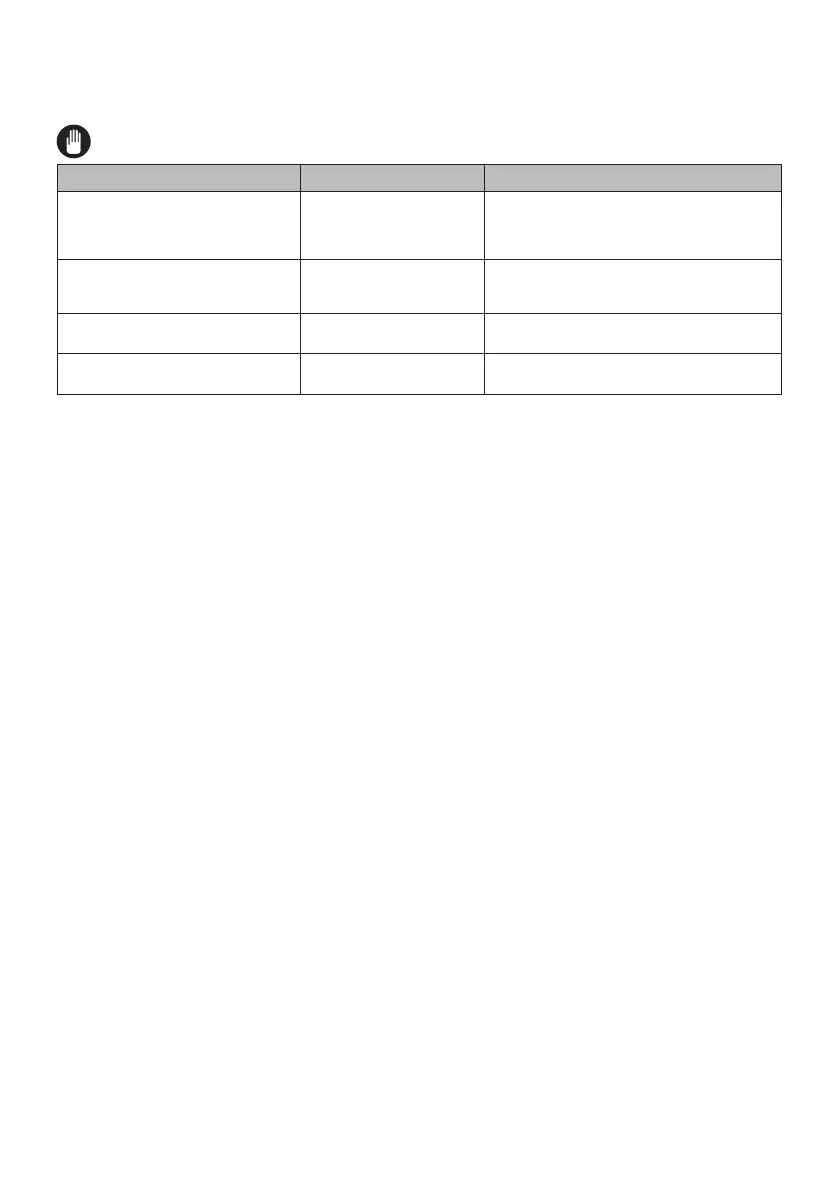EN - 19
6. TROUBLESHOOTING&TRANSPORT
6.1
If you still have a problem with your appliance after checking these basic troubleshooting
steps, please contact an authorised service person or qualified technician.
Problem Possible Cause Solution
Hob control card’s display is blacked
out. The hob or cooking zones
cannot be switched on.
There is no power supply.
Check the household fuse for the appliance.
Check whether there is a power cut by trying
other electronic appliances.
The hob switches off while it is in
use and an 'F' flashes on each
display.
The controls are damp
or an object is resting on
them.
Dry the controls or remove the object.
The hob switches off while it is use.
One of the cooking zones
has been on for too long.
You can use the cooking zone again by
switching it back on.
The hob controls are not working
and the child lock LED is on.
The child lock is active. Switch off the child lock.
6.2
If you need to transport the product, use the original product packaging and carry it using
its original case. Follow the transport signs on the packaging. Tape all independent parts to
the product to prevent damaging the product during transport.
If you do not have the original packaging, prepare a carriage box so that the appliance,
especially the external surfaces of the product, is protected against external threats.