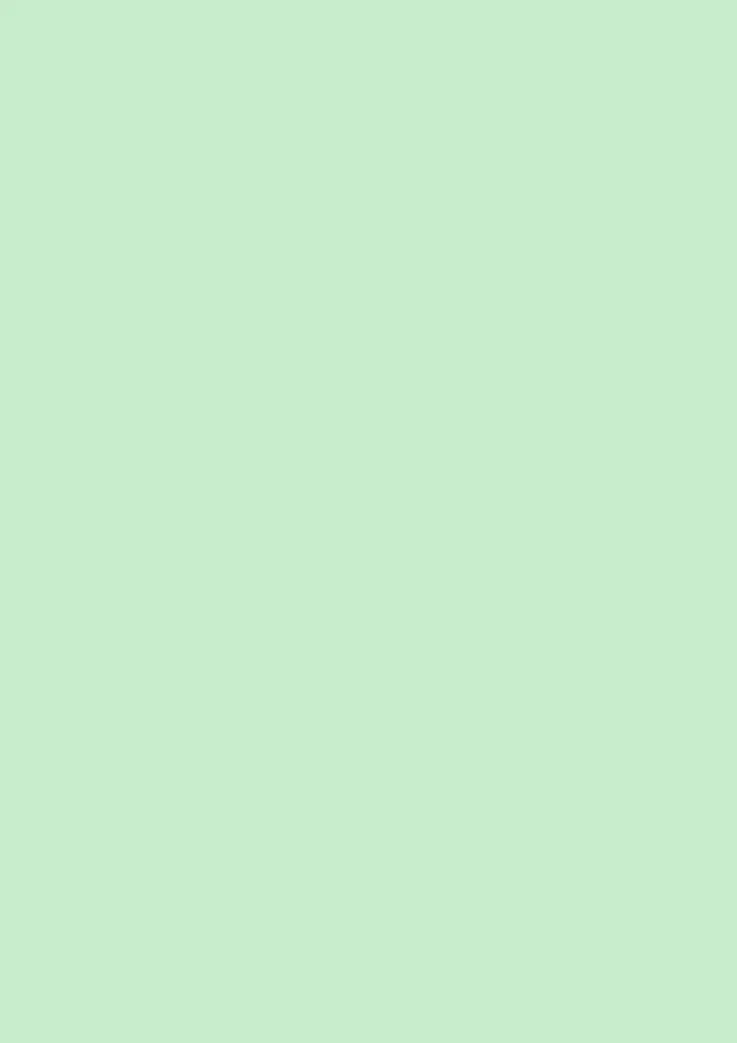The Introductions of the speedometer button.
Set metric system short for: Inch Metric Mode, Set tires as diameter short for:
Wheel diameter mode;
Press the button about 0.5 seconds and then loosen that we called: short
press;
Press the button about 1.5 seconds and then loosen that we called :long
press;
Long press used for Inch Metric Mode and Wheel diameter mode’s
transform;
Short press used for “km” and “mile” transform. Come true the 20 and 22’s
transform In Wheel diameter mode.
The set of before leave factory
1、Press the button and open by key ,(do not loose during the time ) until LCD
screen show all over.
2、Press the button for a long time ,if “ km ”and “mile” jump into the Inch
Metric Mode, later press the “short press” again and again ,we can choice
“km” or “mile.
3、Press the button for a long time if ‘20 “and “22 “jump into the Wheel
diameter mode, later press the button of “short press” again and
again ,we can choice “20”or “22”.
4、Repeat step 2and step3 until set over
5、Wait six seconds(More than six seconds),turn off by the key ,setting was
over.
Notice: Supply voltage must more than 11.8V during the setting.