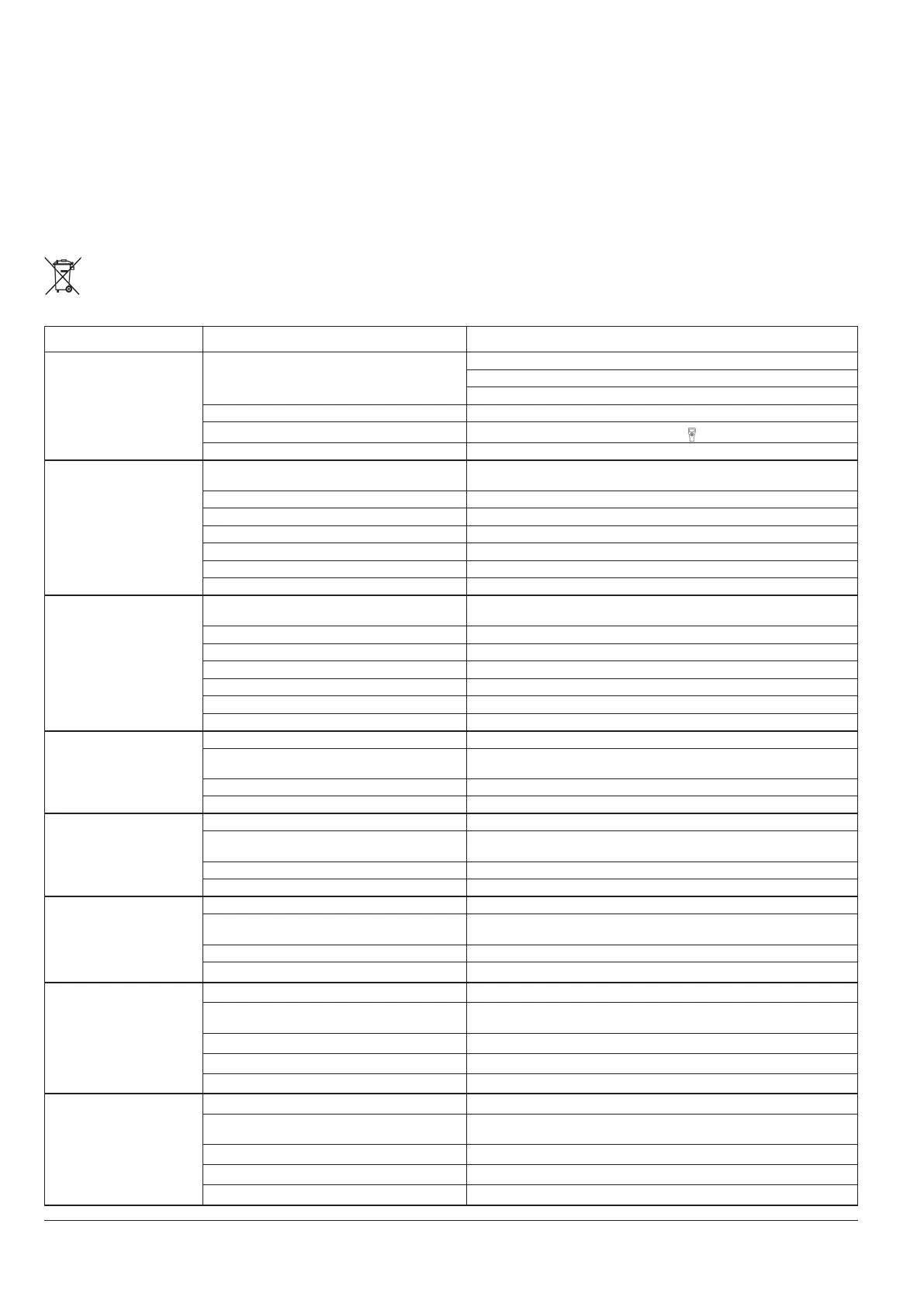3
© 2014 OJ Electronics A/S
RESTRICTION ON USE AND WARRANTY
The product may only be used if the complete installation complies with
applicable directives.
The product carries a manufacturer's warranty if installed in accordance
with these instructions and applicable regulations.
If the product has been damaged by physical impact, e.g. during transport,
it must be inspected and checked by authorised personnel before being
taken into use and connected to the power supply.
DISPOSAL AND ENVIRONMENTAL PROTECTION
Help protect the environment by disposing of the packaging and redundant
products in a responsible manner.
Product disposal
Products marked with this symbol must not be disposed of
together with household refuse but must be delivered to a waste
collection centre in accordance with current local regulations.
OJ ELECTRONICS A/S
Stenager 13B · DK-6400 Sønderborg
Tel. +45 73 12 13 14 · Fax +45 73 12 13 13
oj@ojelectronics.com · www.ojelectronics.com
CE MARKING
OJ Electronics A/S hereby declares under sole responsibility that the prod-
uct complies with the following standards:
EN 61000-6-2 and EN 61000-6-3 Electromagnetic compatibility (EMC)
Incorporation in machinery
The product is designed to be incorporated in machinery or to be com-
bined with other machine components for incorporation in machinery
covered by Directive 98/37/EEC of the European Parliament and of the
Council (and subsequent amendments). The product itself therefore does
not comply with the requirements of this directive in all respects.
TROUBLESHOOTING
Symptom Cause Action
OJ Air2 HTERM inoperative No supply voltage Check power supply
Check electrical connections
Check cable and port connections
Power supply for OJ Air2 Master switched o Switch on power supply for OJ Air2 Master
OJ Air2 HTERM connected to wrong port
Connect OJ Air2 HTERM to port marked
Defective OJ Air2 HTERM Replace OJ Air2 HTERM
No communication between
PC and OJ Air2 Master, which
are connected directly without
router.
Wrong IP address
Set IP address in both OJ Air2 Master and PC network card to "Static" IP address.
For example: OJ Air2 Master = 192.168.0.100 and PC network card = 192.168.0.101
Wrong IP address in browser Enter correct IP address in browser
"Proxy server" selected for LAN connection Disable "Proxy server" for LAN connection
Defective RJ45 LAN cable Replace LAN cable
Defective PC network card Replace PC or PC network card
Defective OJ Air2 Master Replace OJ Air2 Master
Power supply for OJ Air2 Master switched o Switch on power supply for OJ Air2 Master
No communication between
PC and OJ Air2 Master, which
are connected via router.
The IP address is allocated
from the router.
Wrong IP address Read o the OJ Air2 Master IP address with the help of OJ Air2 HTERM and
enter it in the address field of your browser
Wrong IP address in browser Enter correct IP address in browser
"Proxy server" selected for LAN connection Disable "Proxy server" for LAN connection
Defective RJ45 LAN cable Replace LAN cable
Defective PC network card Replace PC or PC network card
Defective OJ Air2 Master Replace OJ Air2 Master
Power supply for OJ Air2 Master switched o Switch on power supply for OJ Air2 Master
Digital inputs inoperative Faulty electrical connection Check electrical and terminal connections
Digital inputs configured wrongly Check and if necessary change the configuration in the
"OJ Modules"/"Configuration" menu using your Web browser
Power supply for OJ Air2 Master switched o Switch on power supply for OJ Air2 Master
Defective digital input Replace OJ Air2 Master
Analogue inputs inoperative Faulty electrical connection Check electrical and terminal connections
Analogue inputs configured wrongly Check and if necessary change the configuration in the
"OJ Modules"/"Configuration" menu using your Web browser
Power supply for OJ Air2 Master switched o Switch on power supply for OJ Air2 Master
Defective analogue input Replace OJ Air2 Master
Sensor inputs inoperative Faulty electrical connection Check electrical and terminal connections
Sensor inputs configured wrongly Check and if necessary change the configuration in the
"OJ Modules"/"Configuration" menu using your Web browser
Power supply for OJ Air2 Master switched o Switch on power supply for OJ Air2 Master
Defective sensor input Replace OJ Air2 Master
Analogue outputs inoperative Faulty electrical connection Check electrical and terminal connections
Analogue outputs configured wrongly Check and if necessary change the configuration in the
"OJ Modules"/"Configuration" menu using your Web browser
Power supply for OJ Air2 Master switched o Switch on power supply for OJ Air2 Master
Analogue output short-circuited Remove short circuit from analogue output
Defective analogue output Replace OJ Air2 Master
Digital outputs inoperative Faulty electrical connection Check electrical and terminal connections
Digital outputs configured wrongly Check and if necessary change the configuration in the
"OJ Modules"/"Configuration" menu using your Web browser
Power supply for OJ Air2 Master switched o Switch on power supply for OJ Air2 Master
Digital output short-circuited Remove short circuit from digital output
Defective digital output Replace OJ Air2 Master