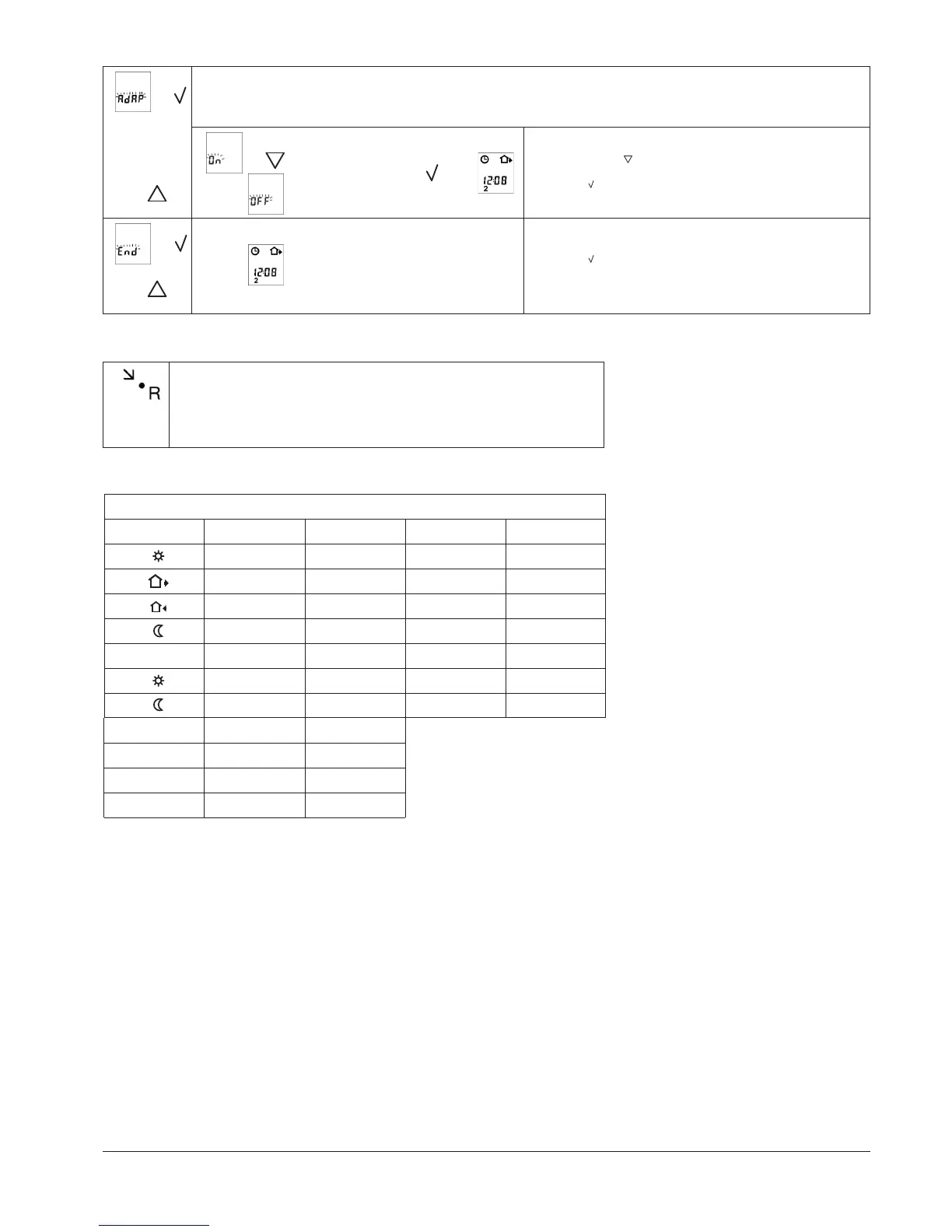Press the pin button for 3 secs. and the thermostat returns to factory settings. Time
and day is also reset and must be set according to “Setting the thermostat into
o
peration”.
N
ote that a OCD2 that has been modified to a OCC2 (see 4. Advanced settings
and read-out, selection of type) will return to a OCD2. Failure code E2 will be
displayed if the external sensor has been removed.
5
. Reset to factory setting
4
-event time and temperature
Day 1-5
06:00
Time Temperature
08:00
16:00
22:30
08:00
23:00
5:24-event sequence
28˚C / 15˚C
24 H / ˚C
ON
Hi-Low temp.
Scale
Adaptive control
Day 6-7
20˚C
15˚C
22˚C
15˚C
22˚C
15˚C
6. Failure codes
E0 = Internal failure, replace thermostat
E1 = Built-in sensor short-circuit or disconnected, replace thermostat
E2 = External sensor short-circuit or disconnected
OJ ELECTRONICS A/S
Stenager 13B · DK-6400 Sønderborg
Tel. +45 73 12 13 14 · Fax +45 73 12 13 13
oj@oj.dk · www.oj.dk
Factory settings
Adaptive function:
T
his function enables the thermostat to calculate when it needs to switch ON so that the required temperature is reached at the set
t
ime. With a start time of 07:00 therefore, the thermostat may switch ON as early as 06:00 so that the desired temperature of 25˚C is
a
chieved by 07:00. Without this function set, the thermostat will start to heat at the time you set.
P
ress the DOWN ( ) button to switch between on and off.
Press OK ( ) button to confirm.
Press OK ( ) button to end programming and to return to
s
cheduled programme.
