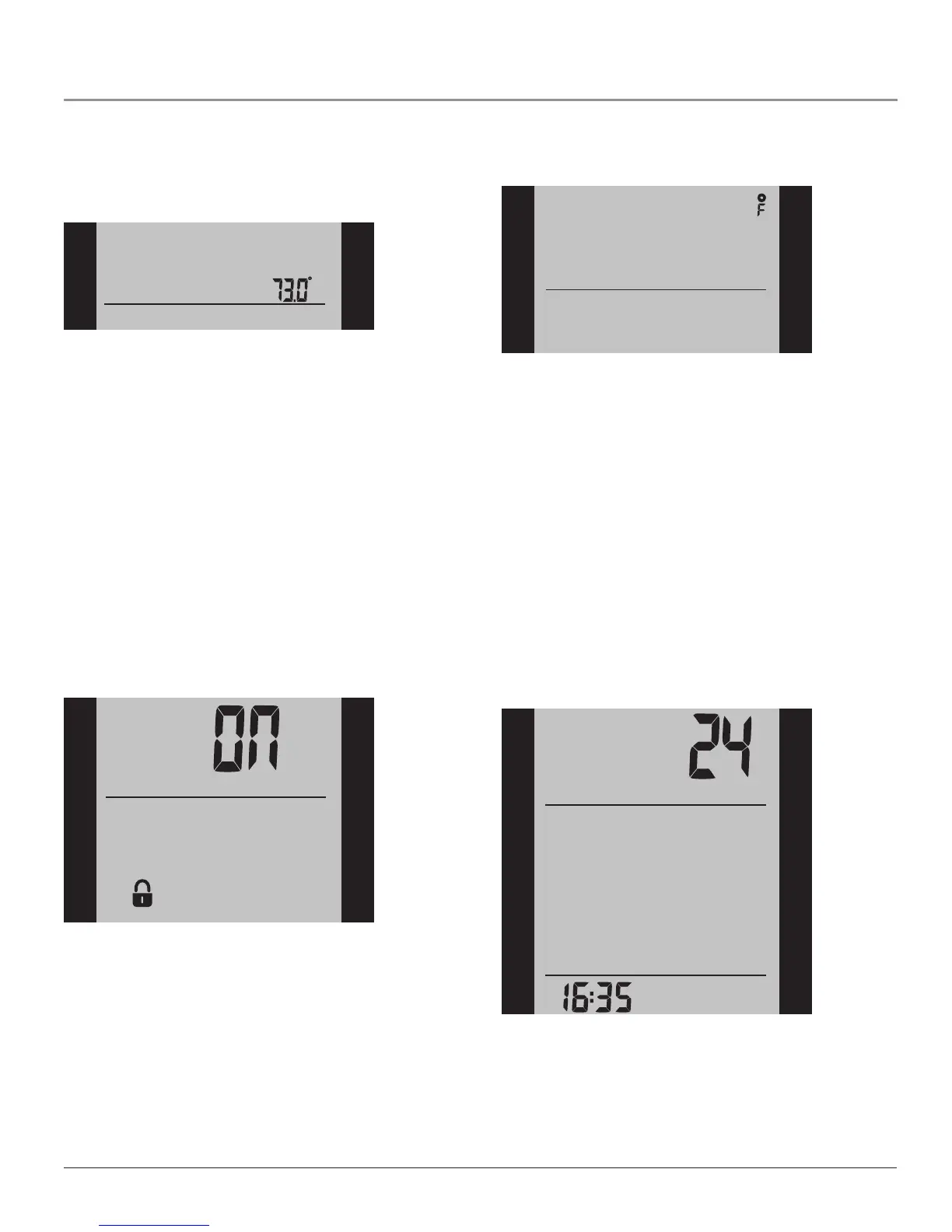4
© 2011 OJ Electronics A/S
Type UCG/UDG English
5 Press the Up or Down buttons until the required temperature flashes.
6 Press the OK button.
Please note: Override mode is a temporary temperature setting that
is cancelled automatically by the next event in the scheduled 4-event
program.
29(55,'(
02'(
Child Lock
I want to lock the thermostat menus to prevent the settings from
being changed.
To do so, you must activate the child lock:
1 Press the OK button twice to activate the menu.
2 Press the Up or Down buttons until the Settings option flashes.
3 Press the OK button.
4 Press the Up or Down buttons until the Childlock option flashes. A
padlock symbol will appear in the menu area and O will flash in the
upper part of the display.
5 Press the Up or Down buttons until On flashes.
6 Press the OK button.
7 Select Exit to exit the option.
To unlock the child lock again, proceed as follows:
1 Press the OK button to activate the menu.
2 Then press and hold the Up and Down buttons simultaneously for
three seconds.
Factory setting: OFF
6(77,1*6
&+,/'/2&.
Temperature Unit
I want to change the temperature unit (°C/°F) used in the display.
To do so, you must:
1 Press the OK button twice to activate the menu.
2 Press the Up or Down buttons until the Settings option flashes.
3 Press the OK button.
4 Press the Up or Down buttons until °C/°F flashes in the menu area.
The unit currently selected will flash in the upper part of the display.
5 Press the Up or Down buttons until the required unit °C/°F flashes.
6 Press the OK button.
7 Select Exit to exit the option.
Please note: Temperatures are displayed in Celsius with a resolution of
0.5 degree and in Fahrenheit with a resolution of 1 degree.
Factory setting: Celsius
6(77,1*6 &)
Setting Time
I want to change the time.
To do so, you must:
1 Press the OK button twice to activate the menu.
2 Press the Up or Down buttons until the Settings option flashes.
3 Press the OK button.
4 Press the Up or Down buttons until the Time option flashes. The
currently selected 12 or 24 hour clock will flash in the lower part of the
display.
5 Press the Up or Down buttons to select either 12 or 24 hour clock.
6 Press the OK button. The hour will begin flashing in the lower part of
the display.
7 Press the Up or Down buttons to set the hour.
8 Press the OK button. Now the minutes will flash.
9 Press the Up or Down buttons to set the minutes.
10 Press the OK button.
11 Select Exit to exit the option.
Factory setting: 24 hour clock
6(77,1*6
7,0(
Setting Day
I want to change the day of the week.
To do so, you must:
1 Press the OK button twice to activate the menu.
2 Press the Up or Down buttons until the Settings option flashes.
3 Press the OK button.
