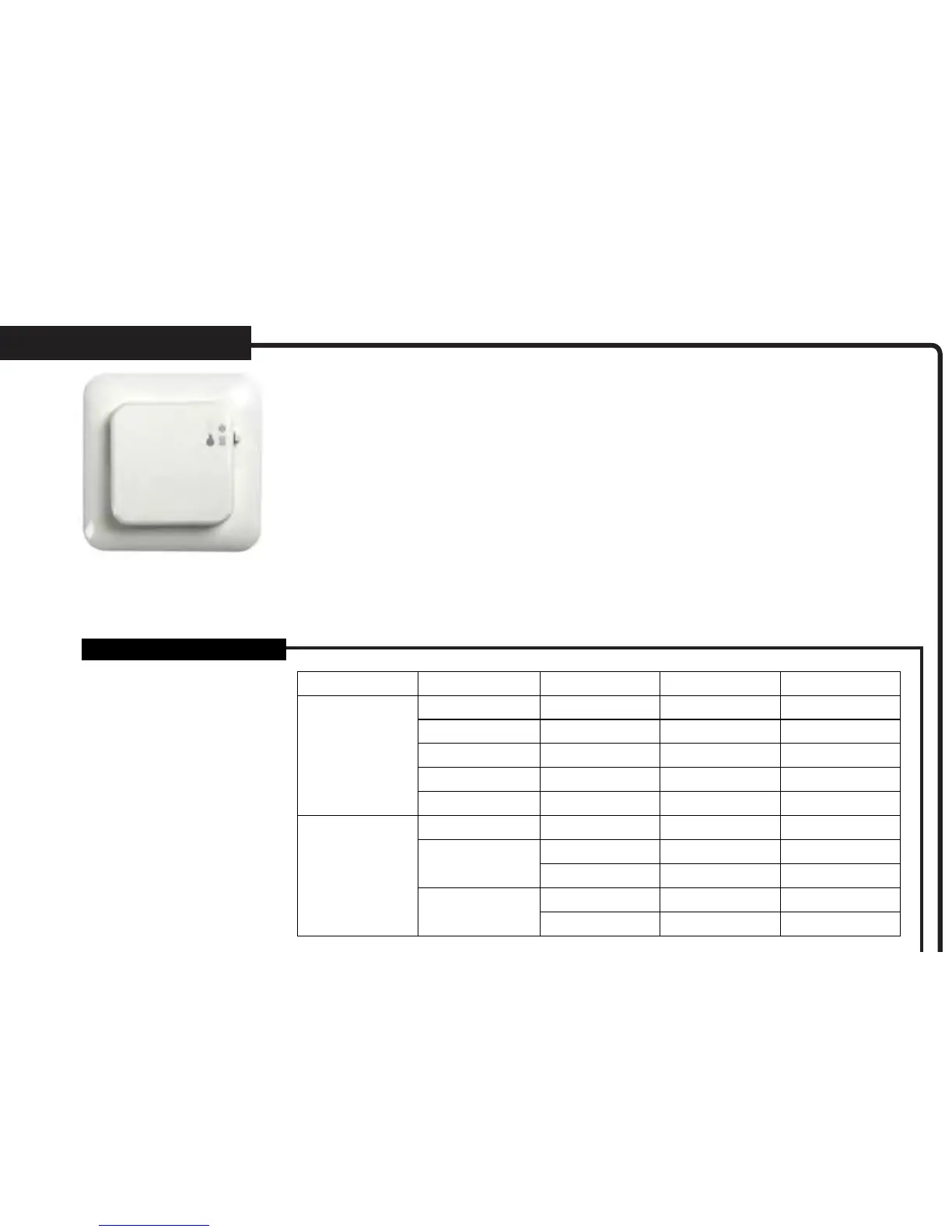13
INSTRUCTIONS
Master Factory Settings
Using cooling functions
If the installation is capable of doing cooling, a WLAC-1 switching module is installed.
To enable cooling, switch the slider on the right hand side to the cooling position.
The system now switches into cooling with a set point than is 3˚C above the master day set point.
(In case the WLAC-1 module is connected to a BMS controlled signal, the BMS system will make the decision when to
switch to cooling – please leave the slider on the WLAC-1 in position heat).
• Byusingahumiditysensorthesystemlimitstheformationofcondensationonoorsurfacesduetohighhumidity.
• Ifadehumidierisbeinguseditwillactivateifhighhumiditylimitsthecoolingfunction.
• Whencoolingisenabledthecoolingsetpointwillbepre-determinedbythemaster
and will override any settings in any clock thermostat to ensure optimum energy efficiency.
Master Settings Factory setting Own settings
BA/FS
House temperature 21˚C
Night temperature 18˚C
Off temperature 5˚C
Floor Limit temp high 27˚C
Floor Limit temp low 17˚C
FS
Max water temperature 55˚C
Weather compensation
Cold (winter)
Outdoor temperature -3˚C
Water temperature 45˚C
Weather compensation
Warm (summer)
Outdoor temperature 20˚C
Water temperature 25˚C