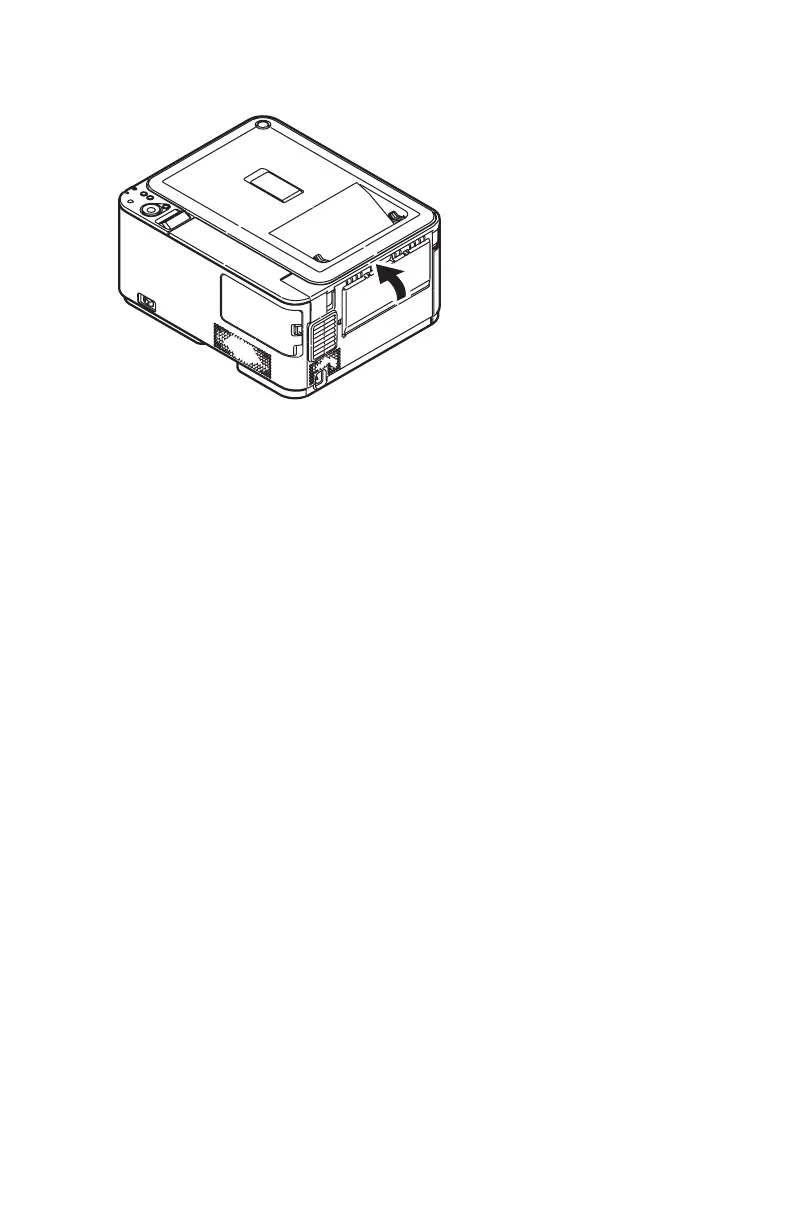124 – C330/C530 Troubleshooting
10. If you are not using the rear exit tray, close it once any paper
has been removed from this area.
11. Pull out the paper tray and remove any jammed paper.
Ensure that all paper is stacked properly, is undamaged, and