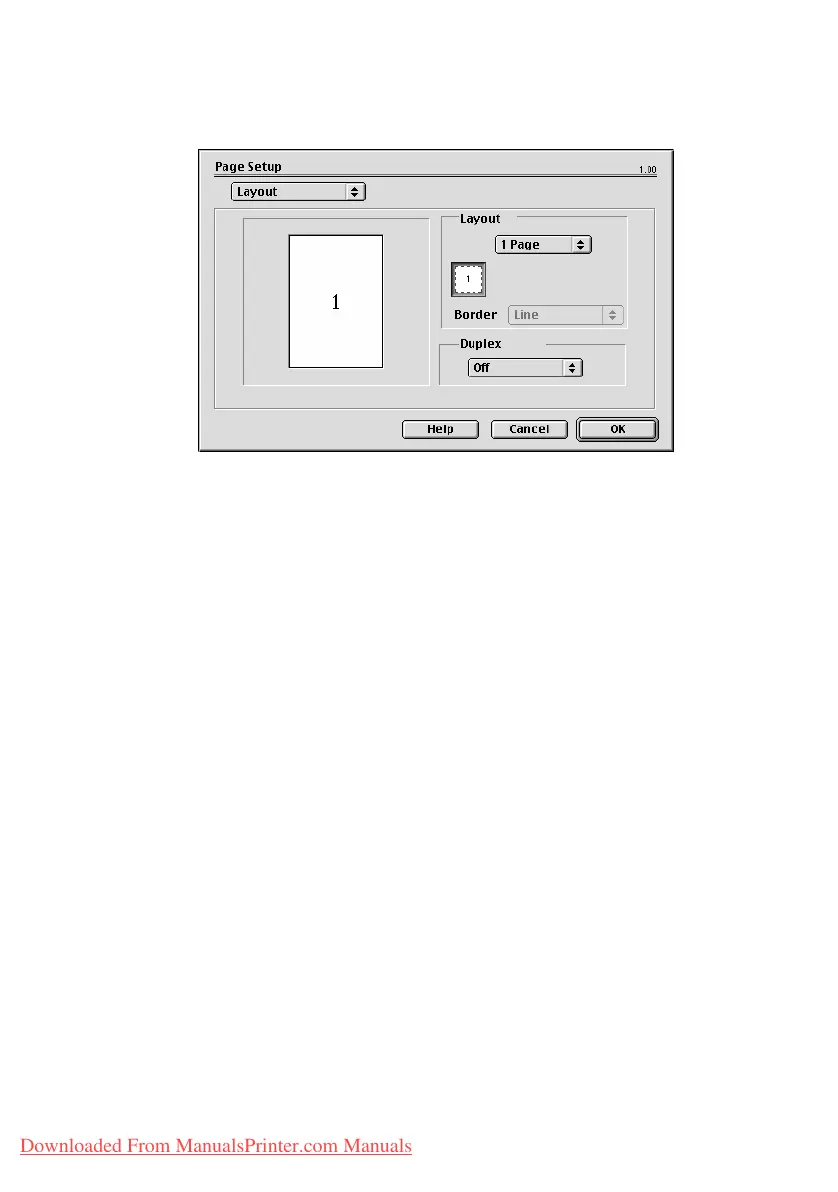Printer settings in Mac> 36
P
RINT
O
PTIONS
- L
AYOUT
Multiple pages can be shrunk and printed on a single sheet of
paper. For example, choosing 4-up will tile four of your
document's pages across a single sheet of paper.
You can control the order in which the documents are tiled and
also choose to surround each document page with a border.
Duplex
If you have an optional duplex unit fitted to your printer, you can
print on both sides of the paper.
Long-Edge Binding prints pages that read like a normal book.
Short-edge Binding prints pages that read like a notepad.
Downloaded From ManualsPrinter.com Manuals