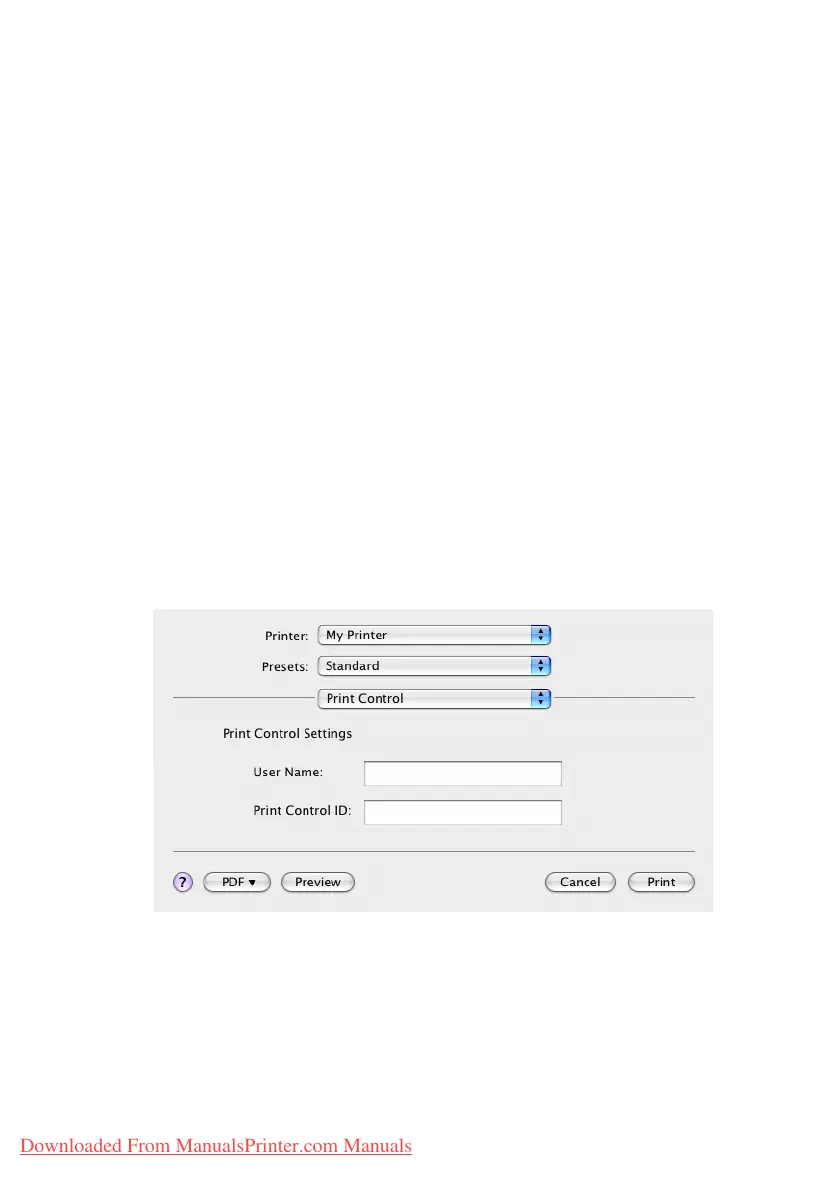Printer settings in Mac> 57
Feed manually from Multipurpose Tray
Select this option if you want the printer to wait until you
press the ONLINE button when feeding from the
Multipurpose Tray. This can be useful if printing on
envelopes.
Always create 100% black (K) toner
Select this option if you want the printer to always use only
black (K) toner when printing pure black (RGB = 0,0,0).
This is effective even when Composite Black (CMYK) is
selected in the colour options.
Run maintenance cycle before printing
Depending on printing habits and usage patterns, running
the maintenance cycle before printing may ensure the best
possible print quality. This feature uses the printer's image
drums and transfer belt. The life of these printer
consumables may be shortened if the printer runs a
maintenance cycle frequently.
Print control
If you are using the Windows Print Control Server software to
manage printers, enter your assigned user name and ID. This
information is sent to the printer with your print job and is
recorded by the printer.
Downloaded From ManualsPrinter.com Manuals