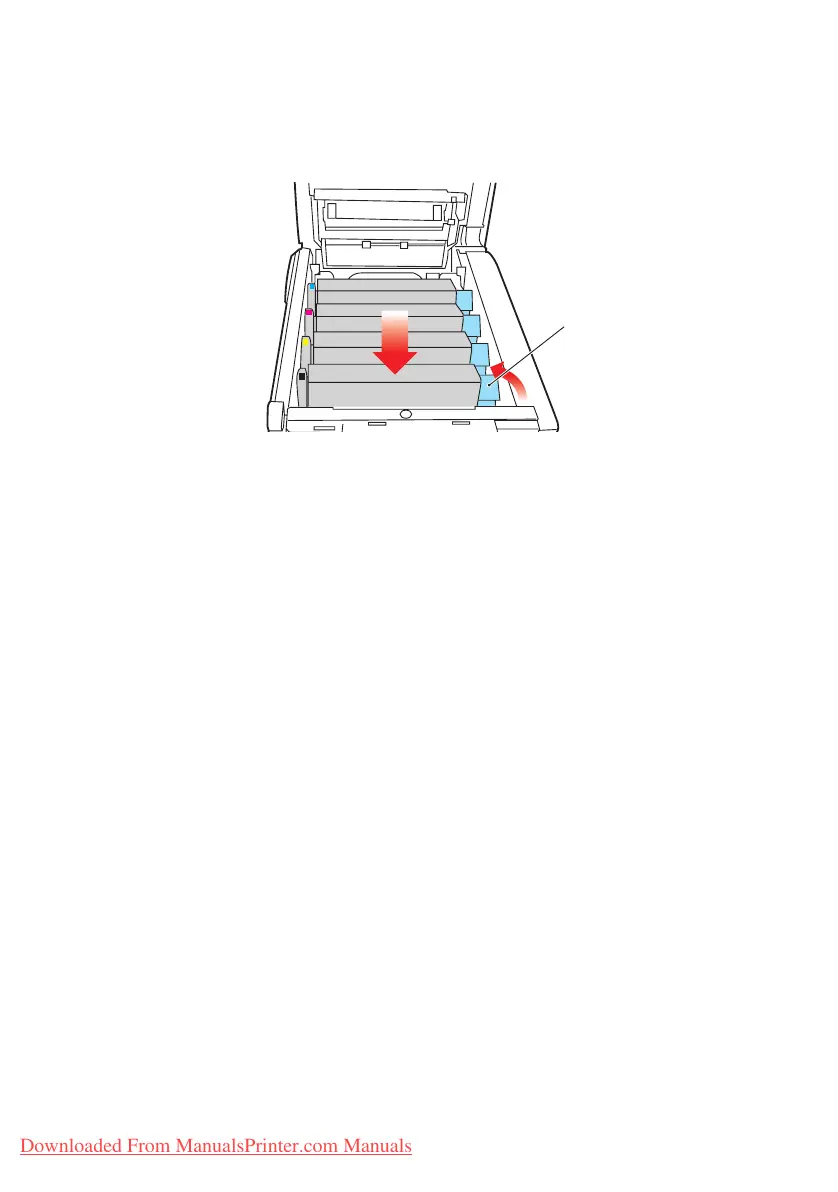Replacing consumable items> 84
rear of the printer. This will lock the cartridge into place
and release toner into the image drum unit.
11. Finally, close the top cover and press down firmly at both
sides so that the cover latches closed.
1
Downloaded From ManualsPrinter.com Manuals