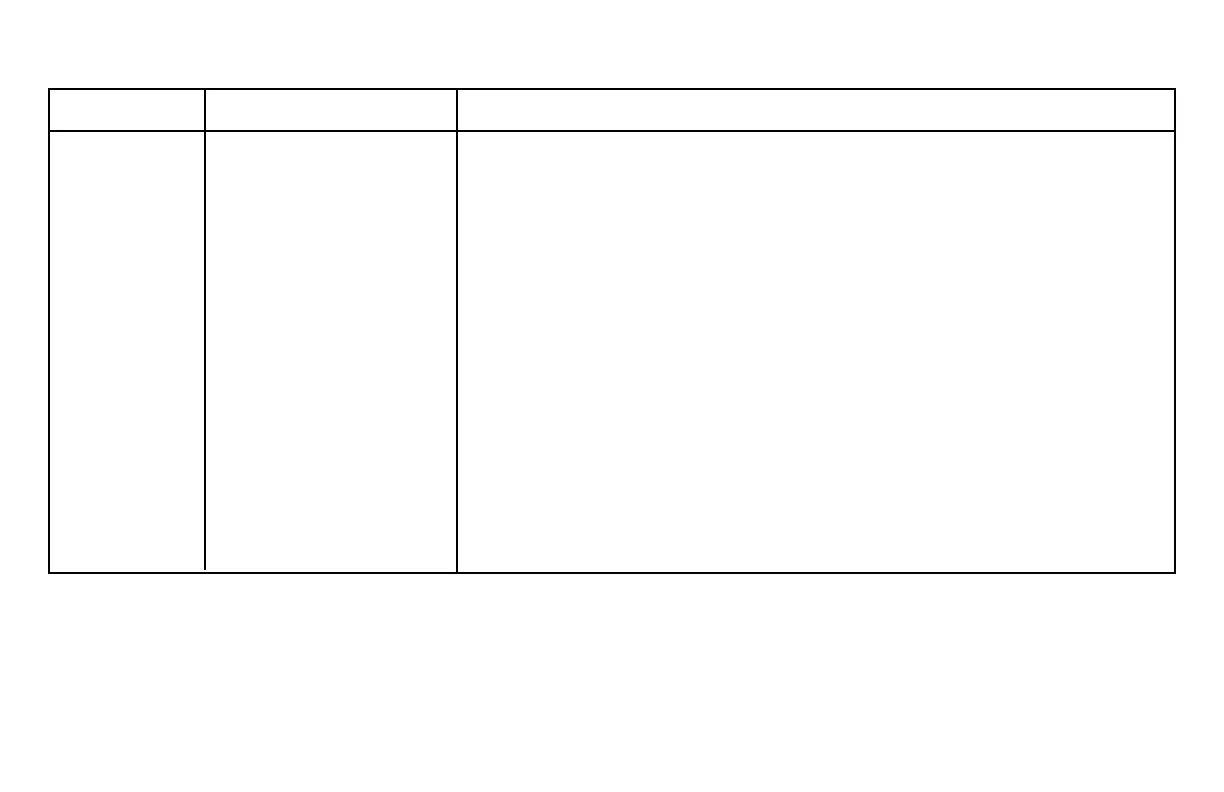Mode Menu 31
Menu Settings Table (Continued)
Group Item Settings (Defaults are set in bold italic)
Setup (cont..) Print Registration 1 0, range to 0.25 mmm to the right or left, set in 0.05 mm increments
• press SEL to shift registration to the left;
• press SHIFT + SEL to shift registration to the right.
Print Registration 2 0, range to 0.25 mmm to the right or left, set in 0.05 mm increments
• press SEL to shift registration to the left;
• press SHIFT + SEL to shift registration to the right.
7 or 8 Bits Data Word* 8, 7
Operator Panel Function Full Operation, Limited Operation
Reset Inhibit No, Yes
Print Suppress Effective No, Ye s
Auto LF No, Yes
Auto CR
†
No, Yes
CSF Bin Select** Bin 1, Bin 2
Print DEL Code* No, Yes
* Appears only when MICROLINE emulation is selected.
† Appears only when the IBM emulation is selected.
** Appears only if the optional Cut Sheet Feeder is installed.