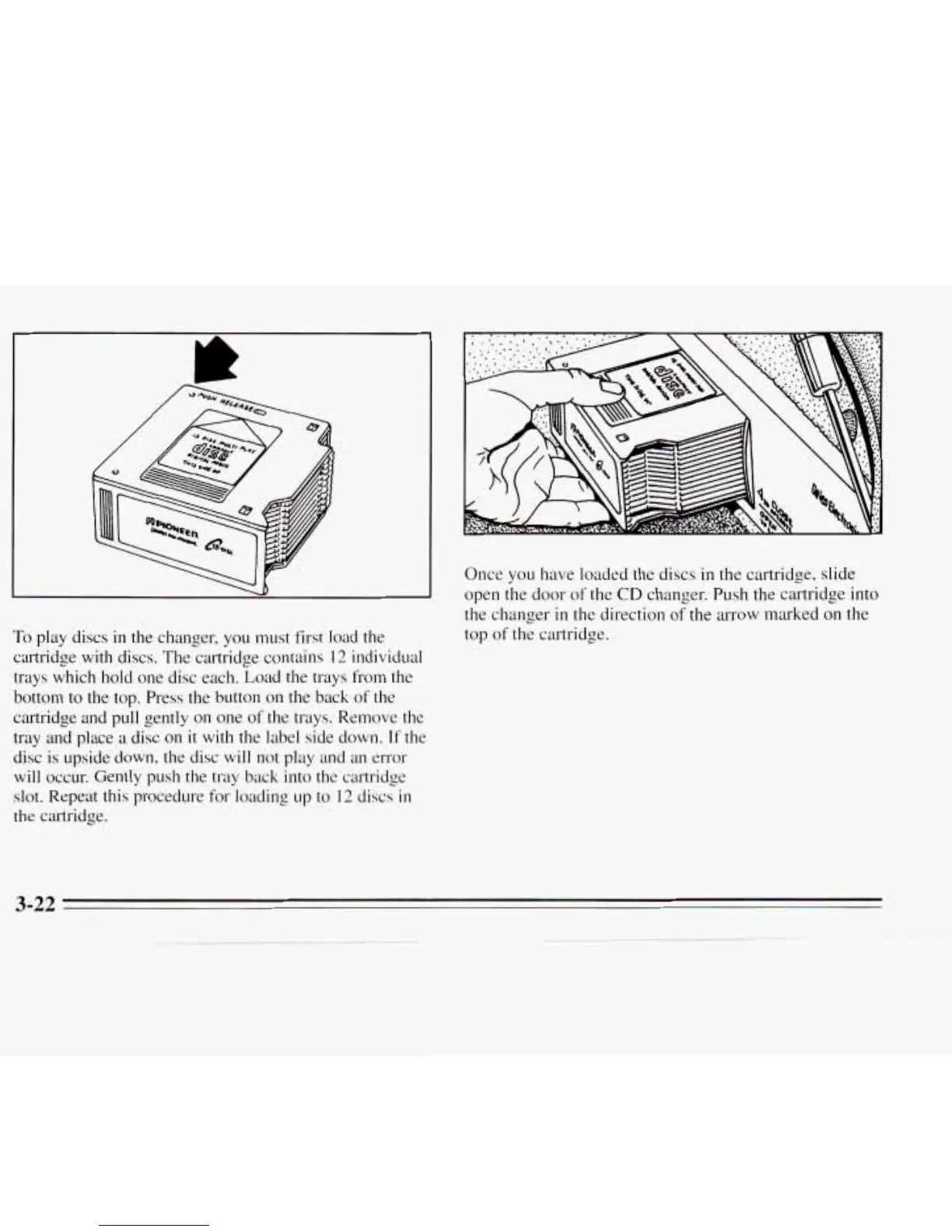To
play discs
in
the changer,
you
must first load the
cartridge with discs. The cartridge contains
I2
individual
trays which hold one disc each. Load the trays from the
bottom
to
the top. Press the button on the back
of
the
cartridge and pull gently
on
one
of
the trays. Remove the
tray and place a disc
on
it
with
the label side down.
If
the
disc
is
upside down, the
disc
will
not play and an error
will
occur. Gently push the tray back into the cartridge
slot. Repeat this procedure for loading up to
12
discs
in
the
cartridge.
Once
you have loaded the discs
in
the cartridge, slide
open the door
of
the
CD
changer. Push the cartridge
into
the changer
in
the direction
of
the arrow marked
on
the
top
of
the cartridge.
