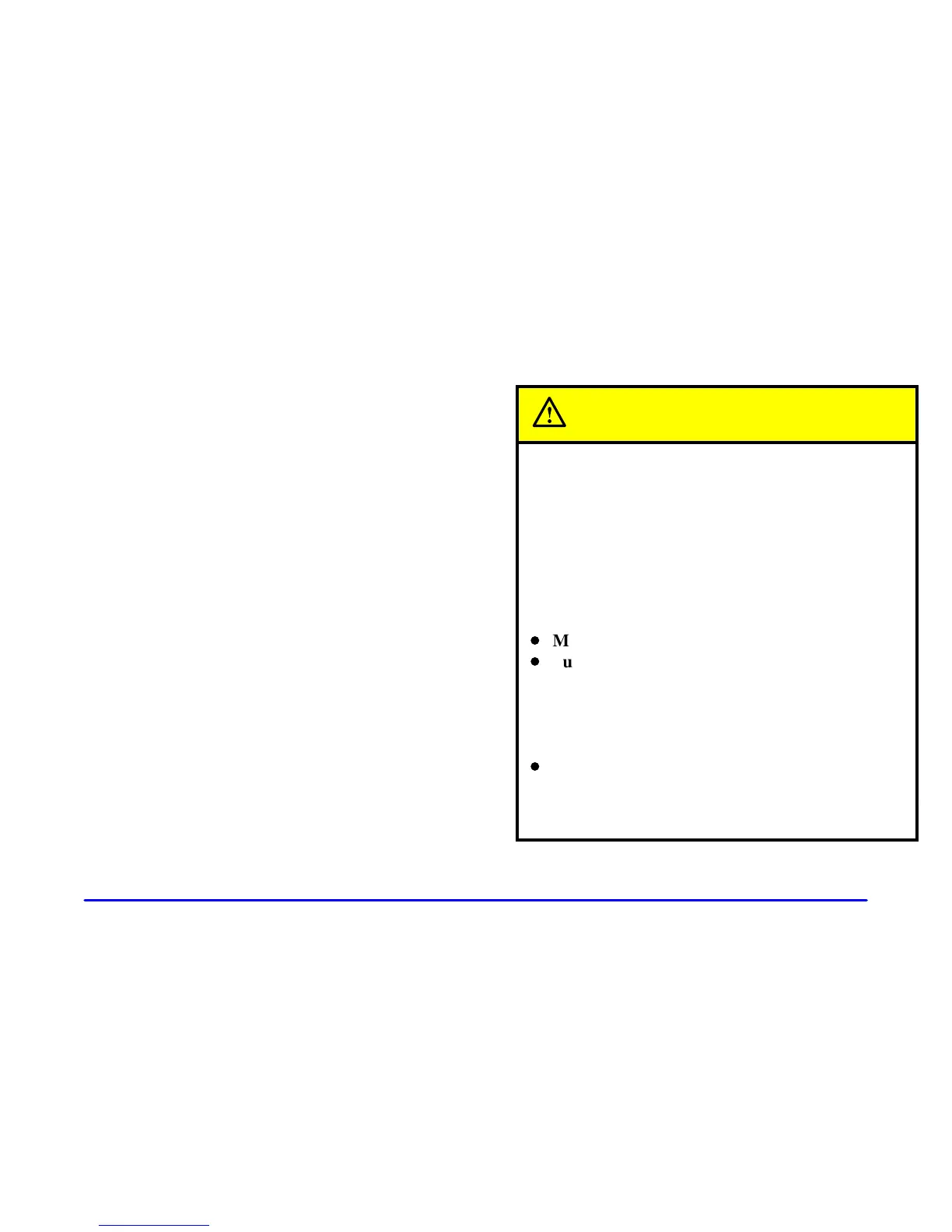yellowblue
2-13
3. Remove and replace the battery. Replace it as the
instructions inside the cover indicate.
4. Snap the transmitter back together tightly to be sure
moisture cannot enter.
5. Test the operation of the transmitter with your
vehicle. If the transmitter does not work,
resynchronize the transmitter.
Resynchronization
After you have changed the battery in your transmitter,
or if only the instant alarm button works, the transmitter
needs to be resynchronized to the receiver. Do this by
pressing and holding both the LOCK and UNLOCK
buttons at the same time for about eight seconds. You
must be within range of the vehicle.
When the system has been resynchronized, the horn will
chirp and the exterior lamps will flash once. The system
should now operate properly.
Trunk
CAUTION:
It can be dangerous to drive with the trunk lid
open because carbon monoxide (CO) gas can
come into your vehicle. You can’t see or smell
CO. It can cause unconsciousness and even death.
If you must drive with the trunk lid open or if
electrical wiring or other cable connections must
pass through the seal between the body and the
trunk lid:
D
Make sure all other windows are shut.
D
Turn the fan on your heating or cooling
system to its highest speed with the setting
on any airflow selection except RECIRC.
That will force outside air into your vehicle.
See “Comfort Controls” in the Index.
D
If you have air outlets on or under the
instrument panel, open them all the way.
See “Engine Exhaust” in the Index.
