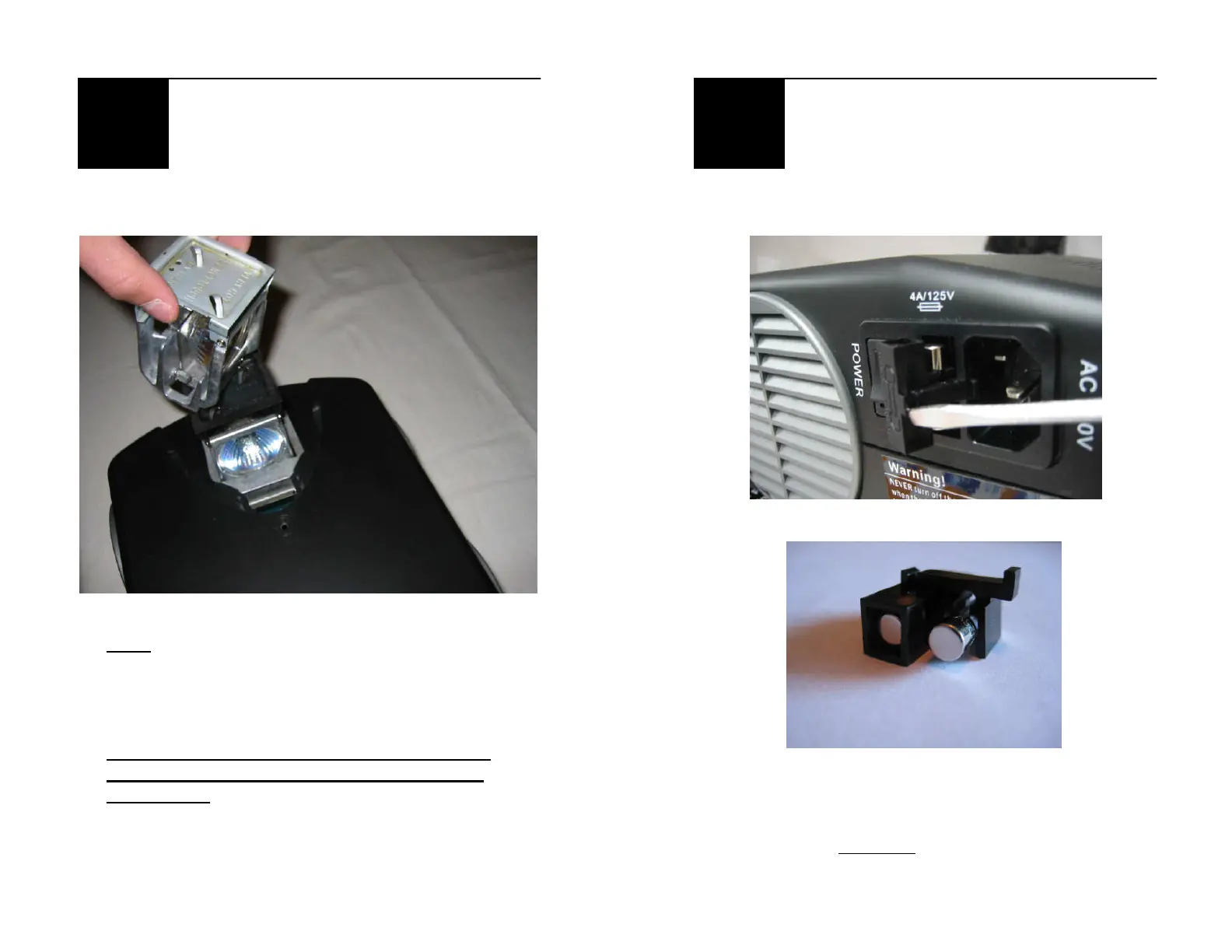- 17 -
Helpful Information
Replacing the Lamp (cont’d)
Figure 4. Removing the Old Lamp (pull up)
Note: Keep the old lamp away from children and do
not touch with bare hands as it is HOT!
5. Insert the new lamp into the lamp chamber and
gently push down until the lamp snaps into place.
NEVER TOUCH THE LAMP - SKIN OIL WILL
DAMAGE THE GLASS AND SHORTEN THE
LAMP LIFE!
6. Put the lamp cover back into its original place.
Using a coin, turn clockwise to tighten screw.
- 18 -
Helpful Information
Replacing the Fuse
Figures 1. Remove fuse holder with a screwdriver.
Figure 3. If the fuse is “blown” replace it with the spare
fuse in the holder.
Note: If the fuse is blown check the lamp. If it is burnt
out replace lamp BEFORE changing the fuse!