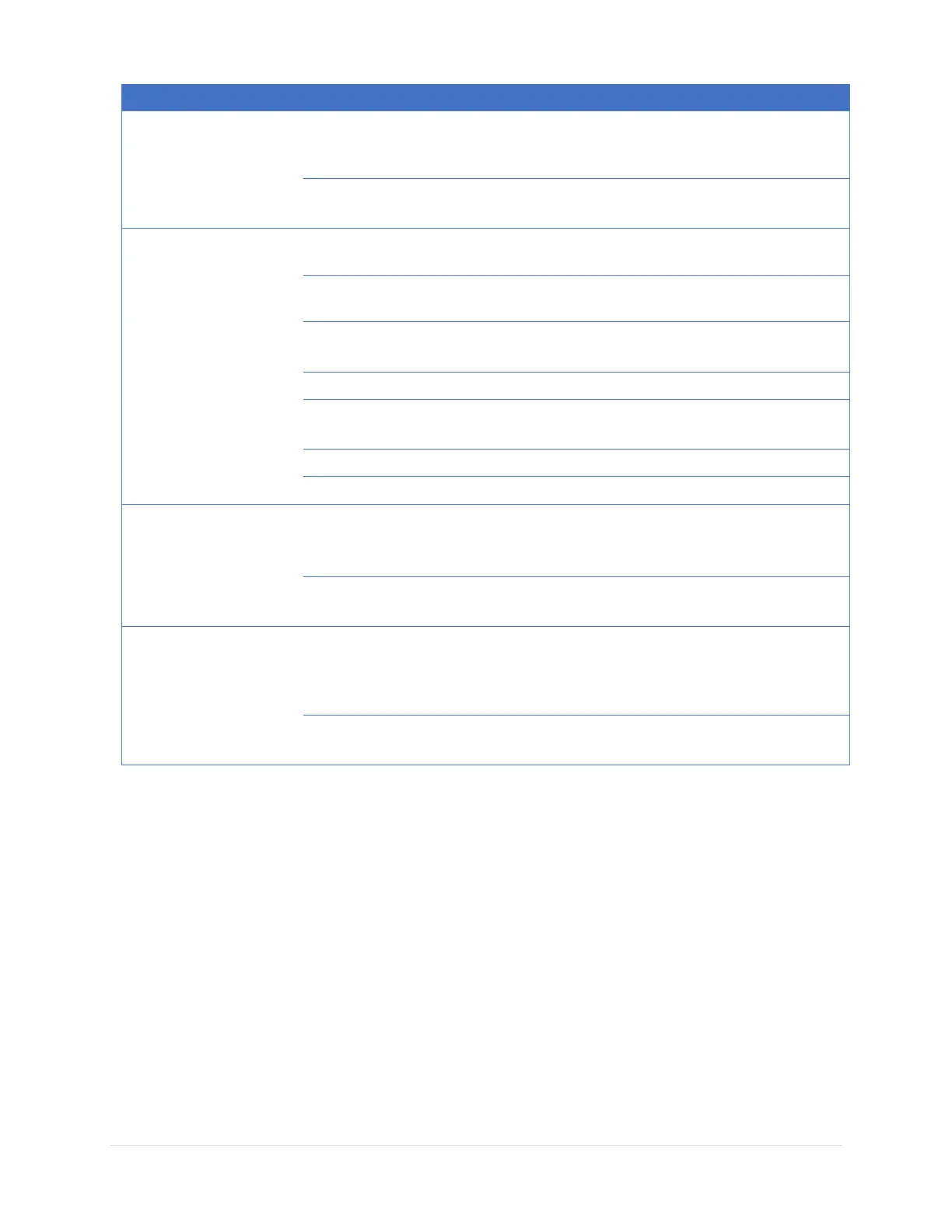2019 Lathe OLIVERMACHINERY.NET 41 | Page
Digital readout is not
functional.
RPM is too low to register.
If RPM is less than 15, the
reading rounds down to 0.
Increase RPM to 15 or above.
Tachometer or display
malfunction.
Contact customer service for further
assistance.
Machine vibrates
excessively or makes
unexpected noise.
Machine stands on an
uneven floor.
Adjust the leveling feet.
Lathe speed is too high for
an unbalanced workpiece.
Drive belt worn, slipping,
or hitting belt cover.
Clean belt and pulleys. Adjust belt tension.
Replace the belt if it shows signs of aging.
Check and adjust motor mounting.
Tighten the fasteners of the component.
Contact customer service for assistance.
Tailstock/banjo cannot
be locked down
securely.
Dirty contact surface
between the bed and the
tailstock/banjo.
Clean the bedways and the bottom of the
tailstock/banjo to ensure the contact surface
is debris-free.
Adjust the cam lock bolt at the bottom of the
tailstock/banjo to improve grip.
Tool is stuck on the
tapered spindle/
tailstock quill.
Tapered accessories are
designed to stay mounted
on the quill until the quill
is fully retracted.
Retract the tailstock quill past the 0” mark on
the depth gauge.
Debris stuck in between
the tapered surface.
Use a knockout rod to tap on the stuck tool to
remove it.