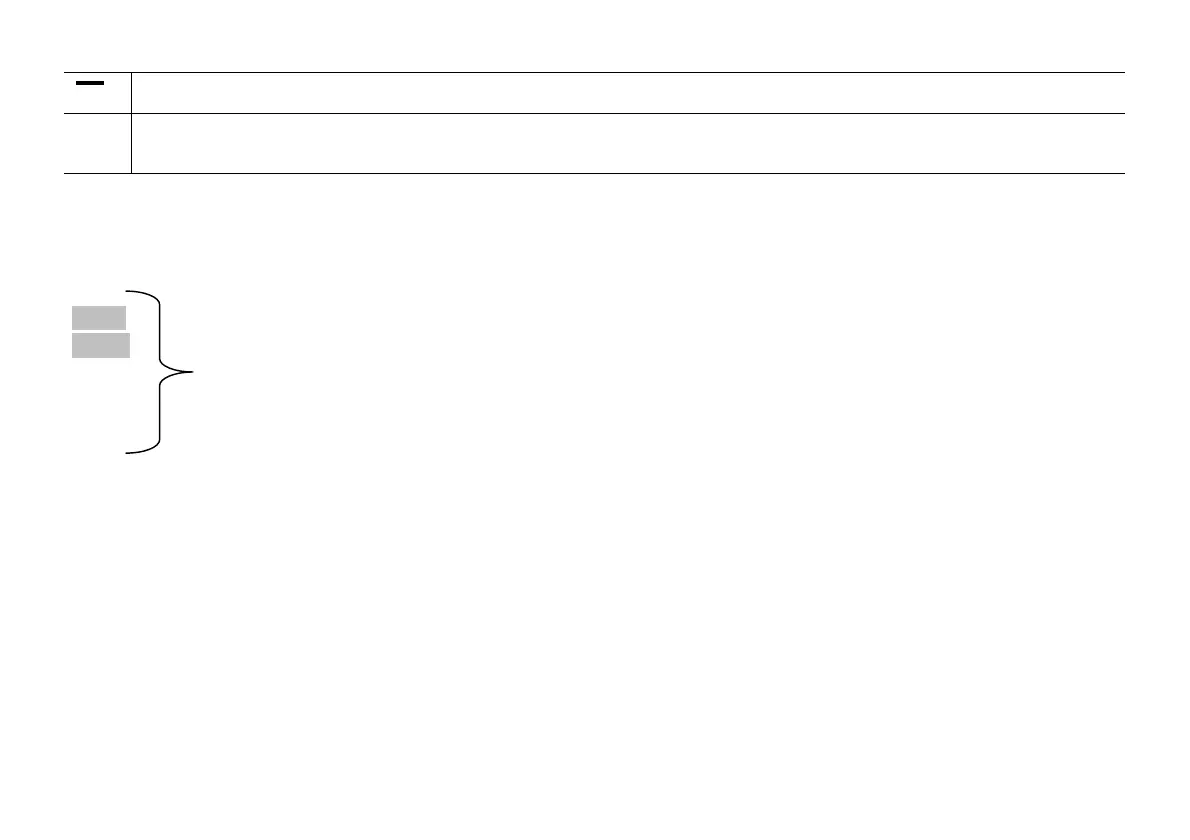Meno (valore
negativo)
Minus
(Negative)
Moins (valeur
négative)
Minus (Negativwert) Menos (valor
negativo)
Menos (valor
negativo)
Min (negatieve
waarde)
Error Superamento
capacità o
Errore
Overflow or
Error
Dépassement de
la capacité ou
Erreur
Maschinenkapazität
überstiegen oder
Fehler
Desbordamiento de
la capacidad o
Error
Ultrapassagem
da capacidade
ou Erro
Overflow of Fout
Il display diventa rosso se il valore o il risultato è negativo - Display becomes red if the value or result is negative - L'afficheur devient rouge si la
valeur ou le résultat est négatif - Display wird rot, wenn der Wert oder das Ergebnis negativ ist - El visor se transforma en rojo si el resultado es
negativo - O visor fica vermelho se o valor ou o resultado for negativo - Display wordt rood als de waarde of het resultaat negatief is.
88 Utilizzati solo per la funzione Richiamo automatico.
VOID Used in Auto Call function only.
CALL Utilisés uniquement pour la fonction de Rappel automatique.
+ = Nur für die Funktion automatischer Abruf.
x ÷ Utilizados sólo para la función de Llamado automático.
∗ ◊ Utilizados somente para a função de Chamada automática.
Alleen gebruikt voor de functie Automatisch opvragen.
Nota: Il display si spegne automaticamente dopo 3 minuti di inutilizzo. Per riaccenderlo è sufficiente premere un tasto qualsiasi e l’eventuale
calcolo in corso viene ripresentato.
Note: The display switches off automatically after 3 minutes of inactivity. To switch it on again, just press any key; if a calculation is in
course it is displayed.
Remarque : L’écran s’arrête automatiquement au bout de 3 minutes d’inutilisation. Pour le réactiver, il suffit d’appuyer sur n’importe quelle touche
et le calcul qui était éventuellement en cours réapparaîtra.
Merke: Das Display wird nach 3 Minuten automatisch ausgeschaltet, wenn es in dieser Zeit nicht benutzt wird. Zum erneuten Einschalten
brauchen Sie nur auf eine beliebige Taste zu drücken, dabei wird eine ggf. laufende Rechnung wieder hergestellt.
Nota: La pantalla se apaga automáticamente después de 3 minutos de inutilización. Para volver a encenderla basta pulsar una tecla y la
eventual operación en curso viene de nuevo representada.
Nota: O display desliga automaticamente após 3 minutos de uso. Para religá-lo é suficiente pressionar qualquer tecla e o eventual cálculo
em curso torna a aparecer.
Opmerking: De display gaat automatisch uit nadat de machine 3 minuten niet gebruikt wordt. Om de machine weer in te schakelen drukt u op een
willekeurige toets, waarna de eventuele berekening weer wordt hervat.
x