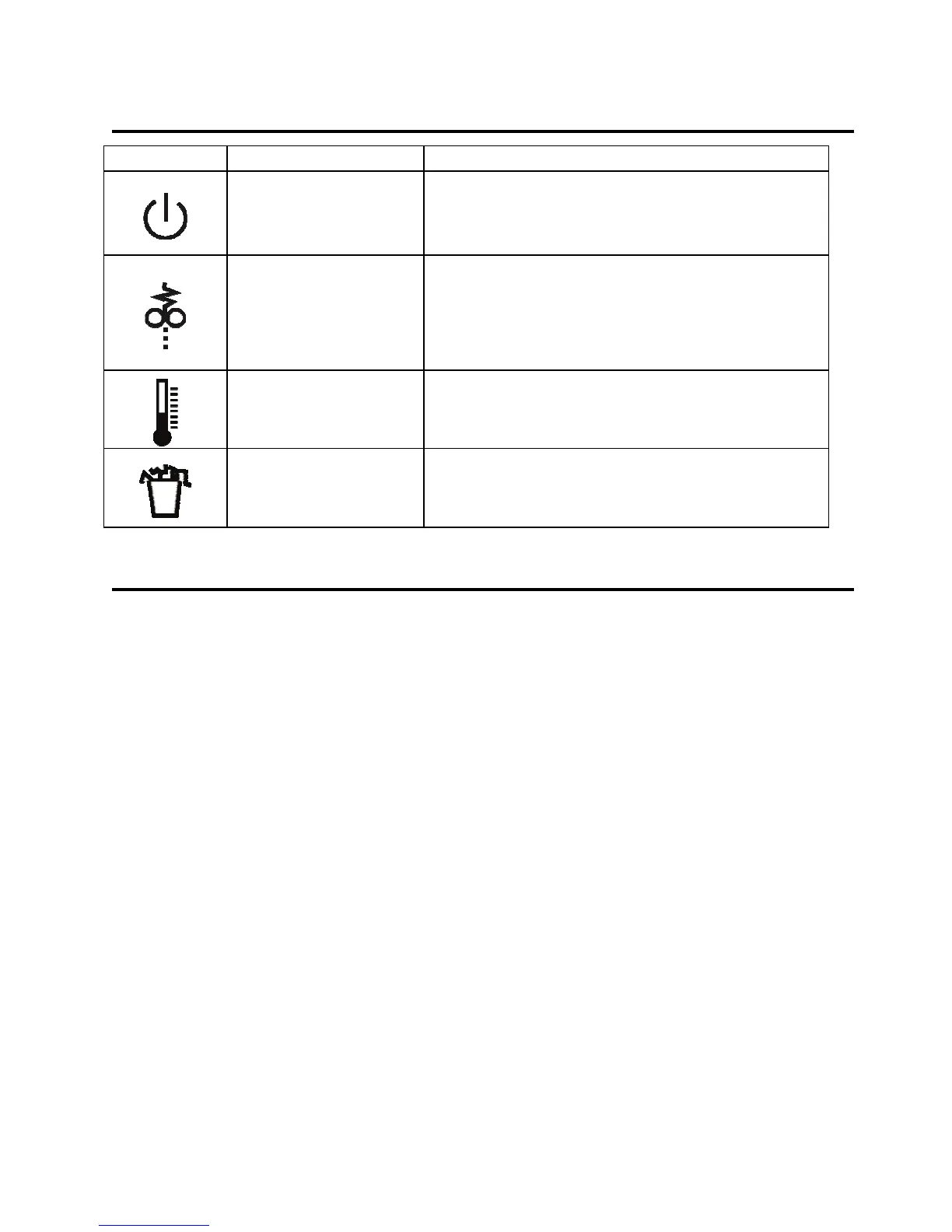21
6 Indicator Elements
Indicator Cause Solution
Device is ON
Overloading
(material jam)
Clear the material jam, refer to Chapter
"Clearing a material jam". Observe the
recommended capacities regarding the
material to be shred stipulated in Chapter
"Technical Data".
Motor has
overheated
Let the motor cool down, refer to Chapter
"Motor protection". Observe the operating
cycle described in Chapter "Technical Data".
Waste bin full
The waste bin is full and must be emptied,
refer to Chapter "Emptying the waste bin".
7 Motor Protection
The motor switches off automatically in the event of an overload. The red "motor
overheated" lamp lights up in this case.
1. First of all, disconnect the power plug from the power socket and allow the motor to
cool down to room temperature.
2. Then connect the power plug to the power socket again and continue operation.
Note: Observe the operating cycle stipulated in Chapter "Technical Data".