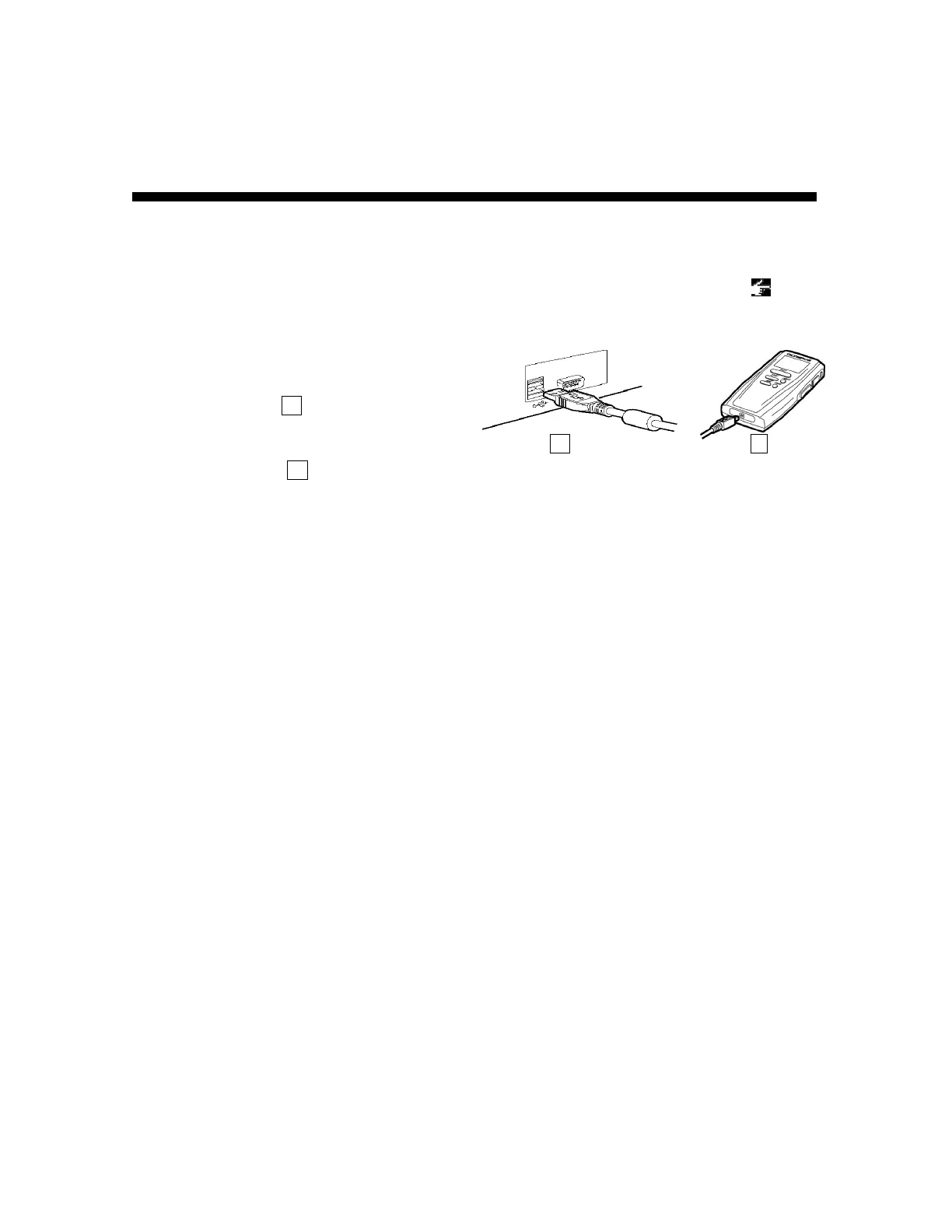9
Connecting the DS-2000 Digital Recorder
Notes
- Make sure you finish installing DSS Player 2000 before connecting the DS-2000. If you connect
the DS-2000 before installing DSS Player 2000, the "Add New Hardware Wizard" dialog box will
open. In this happens, click "Cancel" to exit the wizard and install DSS Player 2000 (
P.6).
- Before connecting the USB cable to the DS-2000, make sure that the DS-2000 is in the stop
mode, with its rear-panel POWER/LOCK switch ON and that the HOLD switch is not set to the
HOLD position.
1
Insert connector A USB cable into the PC's
USB port.
A B
Attach connector B USB cable to the DS-2000.
2
When the software recognizes the DS-2000, DSS Player 2000 launches automatically.
Notes
- For information about your PC's USB ports, refer to the user's guide supplied with the PC.
- Never remove the USB cable while a communication session is in progress. Data files could be
damaged if you do.