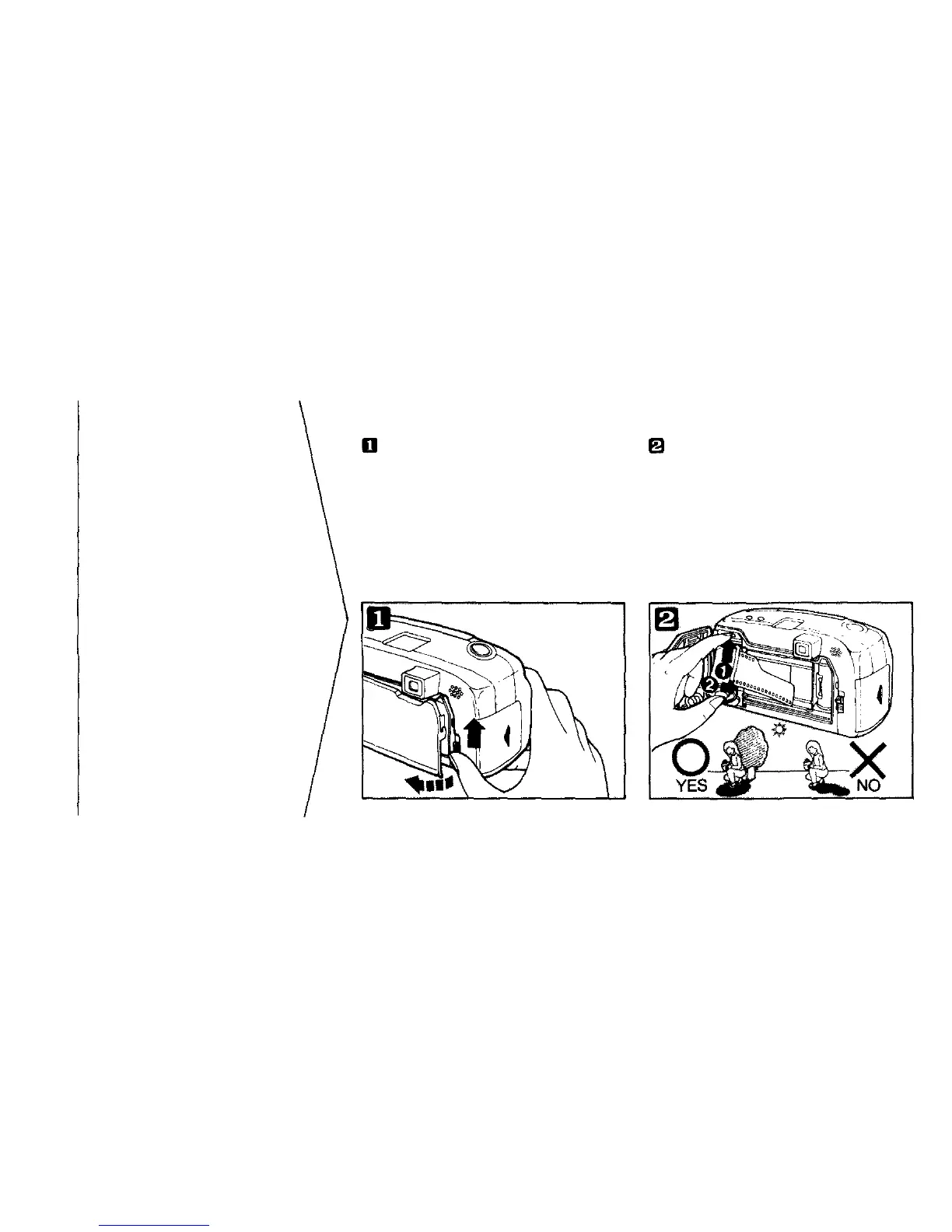Open the back cover by sliding the
back cover release toward the top of
the camera.
Insert the film cartridge into the
camera. Always avoid direct sunlight
when loading the film.
Loading the film
This camera is designed to
use DX-coded 35mm film.
DX coding, used by
virtually all major film
manufacturers, allows the
camera to identify and set
the film speed automati-
cally. If DX-coded film is
unavailable, use ISO 100
film.
9