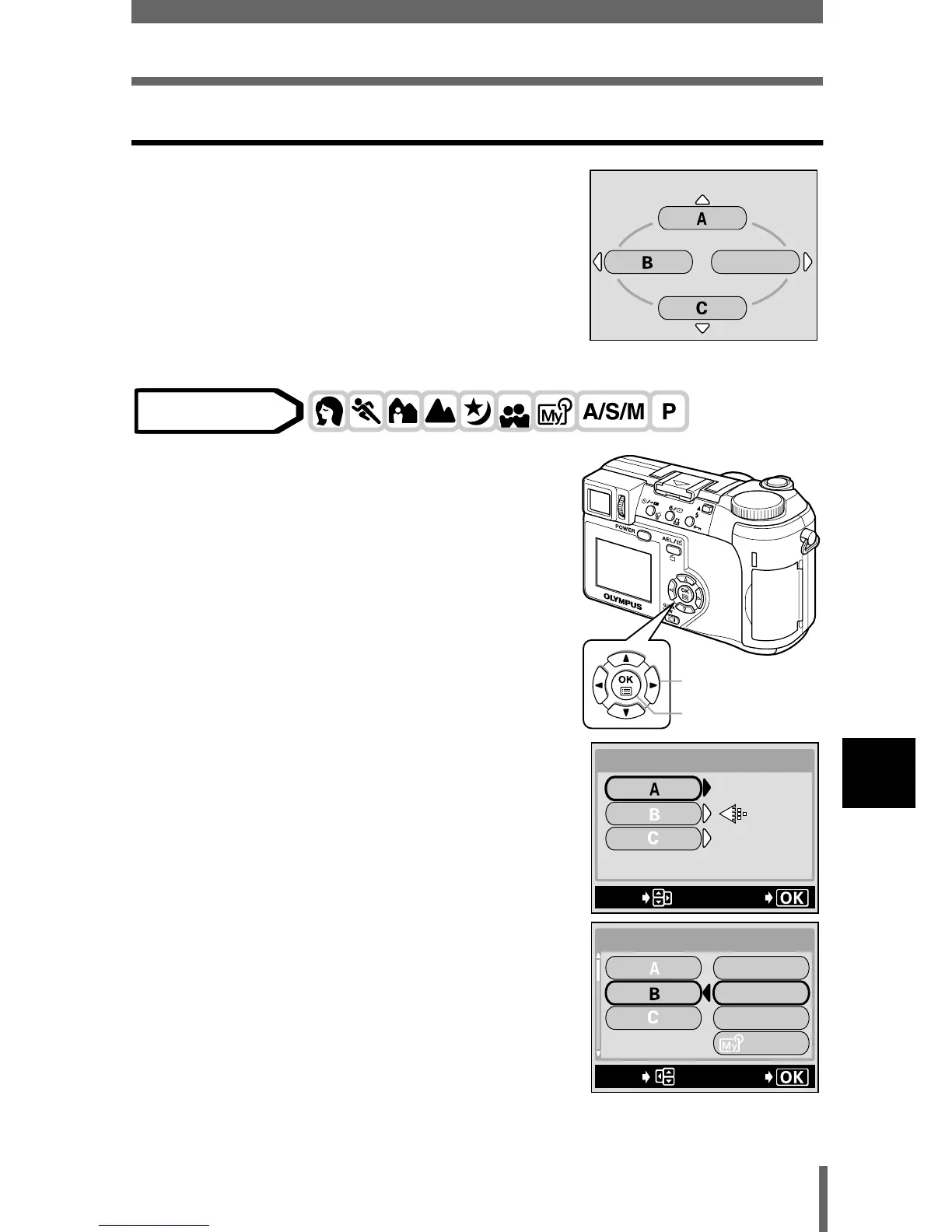143
ATAJO (SHORT CUT) - Acceso directo
Funciones útiles
8
ATAJO (SHORT CUT) - Ajuste del menú de acceso directo
Puede configurar los tres menús de acceso
directo: A, B y C según el diagrama que se
muestra a la derecha.
1
En el menú superior, seleccione
MODE MENU
Æ
ÆÆ
Æ
SETUP
Æ
ÆÆ
Æ
SHORT
CUT y presione
d
.
g“Cómo usar los mode menús” (P.33)
2
Presione
ac
para seleccionar
A, B o C, luego presione
d
.
3
Presione
ac
para seleccionar
una función y luego presione
e
.
• El menú de acceso directo ha quedado
ajustado.
• Vuelva a presionar e para salir del
menú.
MODE MENU
Disco de modo
Teclas de control
Botón OK
GO
SELECt
SHORt CUt
DRIVE
