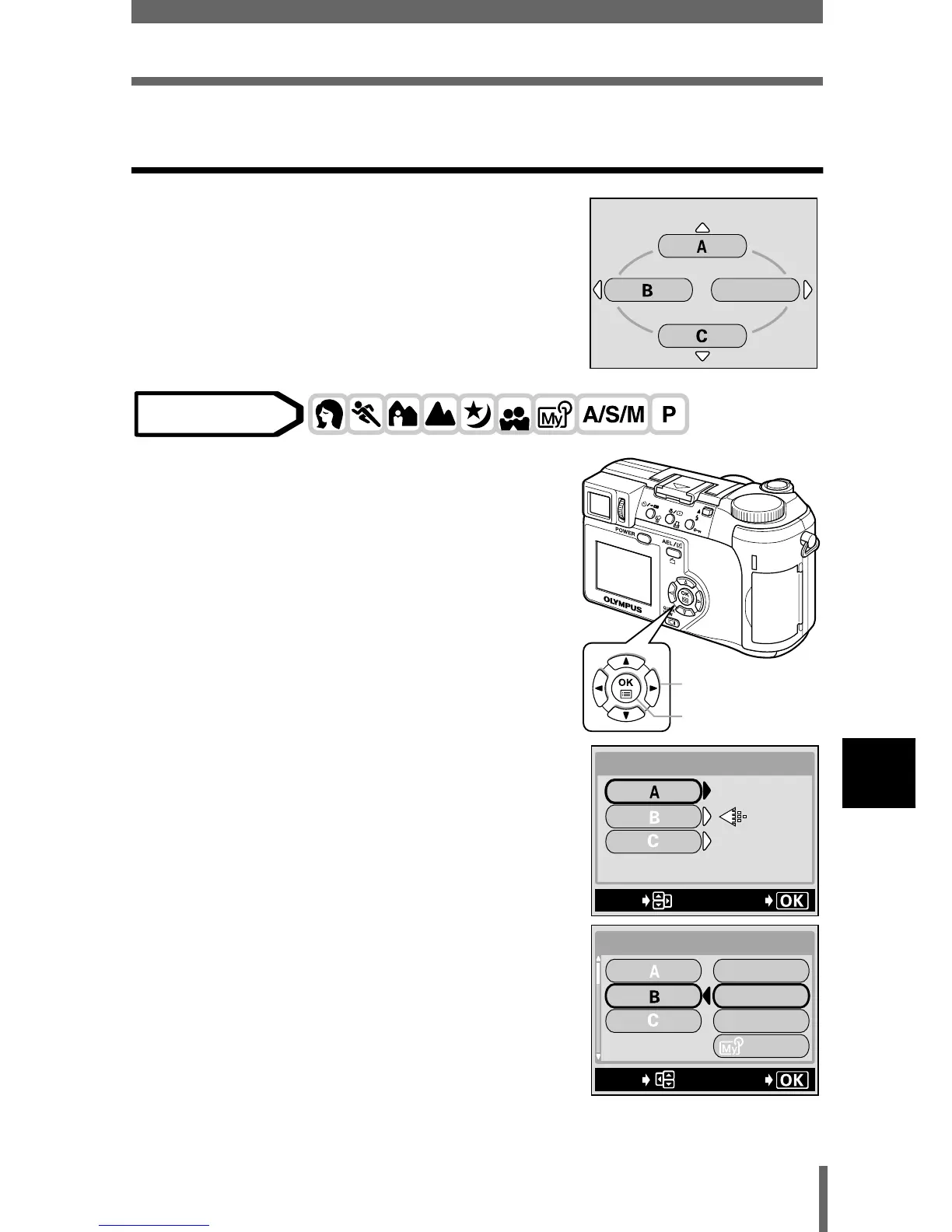143
RACCOURCI (SHORT CUT)
Fonctions utiles
8
RACCOURCI (SHORT CUT) -
Paramétrage d’un menu raccourci
Vous pouvez définir trois menus raccourcis,
désignés par A, B et C sur l’illustration ci-à
droite.
1
Dans le menu principal,
sélectionnez MODE MENU
Æ
ÆÆ
Æ
SETUP
Æ
ÆÆ
Æ
SHORT CUT, puis
appuyez sur
d
.
g“Comment utiliser les mode menus”
(P.33)
2
Appuyez sur
ac
pour
sélectionner A, B ou C et appuyez
sur
d
.
3
Appuyez sur
ac
pour
sélectionner une fonction, puis
appuyez sur
e
.
• Le menu raccourci est défini.
• Appuyez de nouveau sur e pour quitter
le menu.
MODE MENU
Molette Mode
Molette de
défilement
Touche OK
GO
SELECt
SHORt CUt
DRIVE
