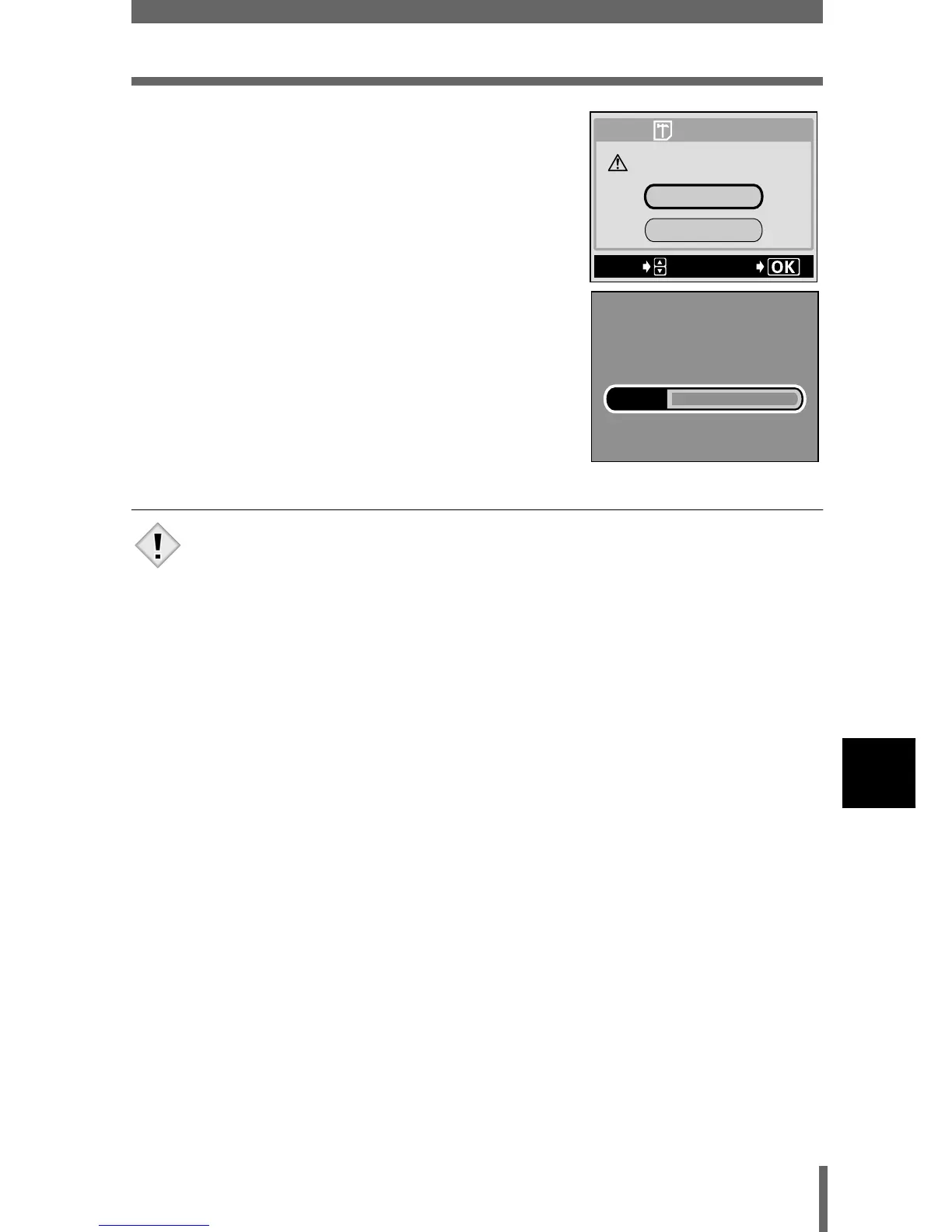149
CONFIG CARTE (CARD SETUP) - Formatage des cartes
Fonctions utiles
8
2
Appuyez sur
a
pour sélectionner
YES, puis appuyez sur
e
.
• La barre BUSY s’affiche pendant le
formatage de la carte.
N’effectuez jamais l’une des actions suivantes pendant le formatage,
vous risqueriez d’endommager la carte.
• Ouvrir le couvercle du logement de carte.
• Retirer des piles.
• Brancher ou débrancher l’adaptateur secteur.
NO
CAUtION ERASING%ALL
SELECt
GO
FORMAt
YES
BUSY
Remarque
