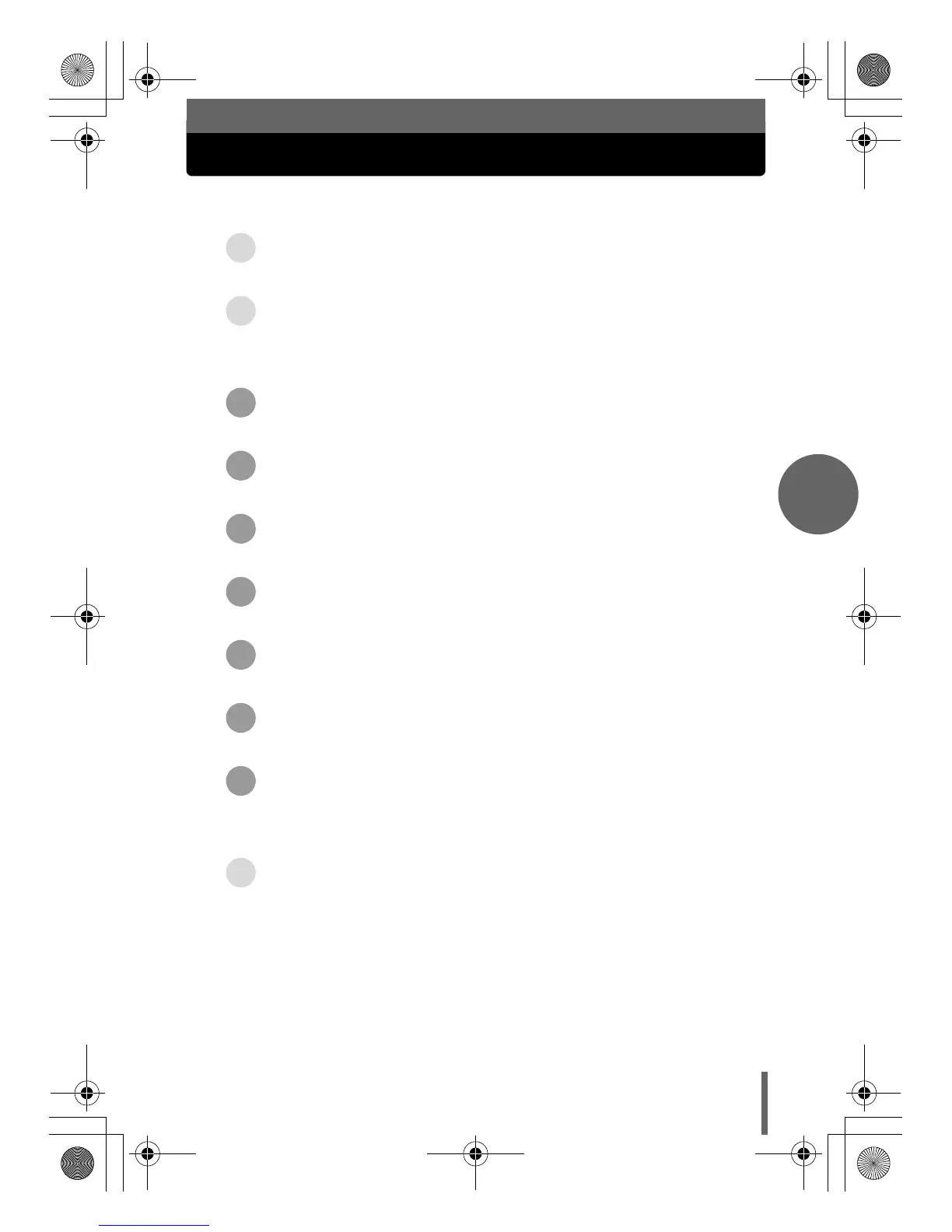3
En
Manual Contents
How to use the camera .................................................. 4
Safety Precautions ......................................................... 6
UNPACKING THE BOX CONTENTS
...................10
CHARGING THE BATTERY .............................12
INSERTING THE BATTERY AND CARD .............. 13
TURNING THE CAMERA ON ...........................16
TAKING A PICTURE......................................18
REVIEWING A PICTURE ................................20
TURNING THE CAMERA OFF .......................... 21
Specifications ............................................................... 22
d4228_basic_e_00_bookfile_7.book Page 3 Tuesday, August 17, 2004 1:42 PM
