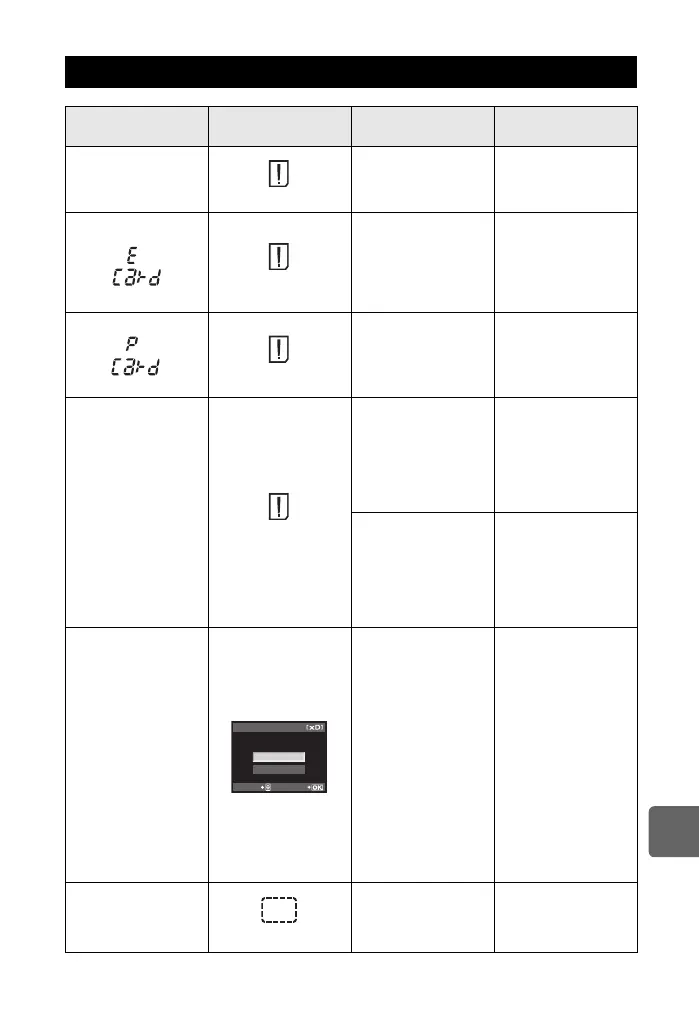12
Consejos sobre el fotografiado y mantenimiento
109
ES
Códigos de error
Indicaciones del
visor
Indicación del
monitor
Causas posibles Acciones correctivas
Indicación normal
SIN TARJETA
La tarjeta no está
insertada o no puede
ser reconocida.
Inserte la tarjeta u una
tarjeta distinta.
ERR. TARJ.
Hay un problema en la
tarjeta.
Inserte nuevamente la
tarjeta. Si el problema
persiste, formatéela.
Si no se puede
formatear la tarjeta, no
podrá utilizarla.
PROTEC. ESCR.
No se puede escribir
en la tarjeta.
La tarjeta ha sido
ajustada en el ordenador
sólo para leer.
Reajuste la tarjeta en el
ordenador.
Sin indicación
TARJ. LLENA
La tarjeta está llena.
No se puede hacer
más fotografías o no
se puede registrar
más información;
como por ejemplo,
reservas de impresión.
Reemplace la tarjeta o
borre las fotografías
no deseadas.
Antes de borrarlas,
transfiera las
imágenes importantes
a un PC.
No hay espacio en la
tarjeta y la reserva de
impresión o las
imágenes nuevas no
se pueden grabar.
Reemplace la tarjeta o
borre las fotografías
no deseadas.
Antes de borrarlas,
transfiera las
imágenes importantes
a un PC.
Sin indicación
La tarjeta xD-Picture
Card no se puede leer
o no está formateada.
• Seleccione
[LIMPIAR xD], pulse
el botón i y
apague la cámara.
Extraiga la tarjeta y
limpie la superficie
metálica con un
paño suave y seco.
•
Seleccione
[FORMATEAR]
[SI]
y, a continuación,
pulse el botón
i
para formatear la
tarjeta. Al formatear la
tarjeta se borran
todos los datos
incluidos en ella.
Sin indicación
SIN IMAGENES
No hay fotografías en
la tarjeta.
La tarjeta no contiene
fotografías.
Grabar fotografías y
reproducir.
LIMPIAR xD
FORMATEAR
Limpie el terminal de la
tarjeta xD con un paño seco
CONFIG. TARJ.
SELECC. OK
s0029_s_00_0_unified.book Page 109 Monday, March 2, 2009 6:47 PM
