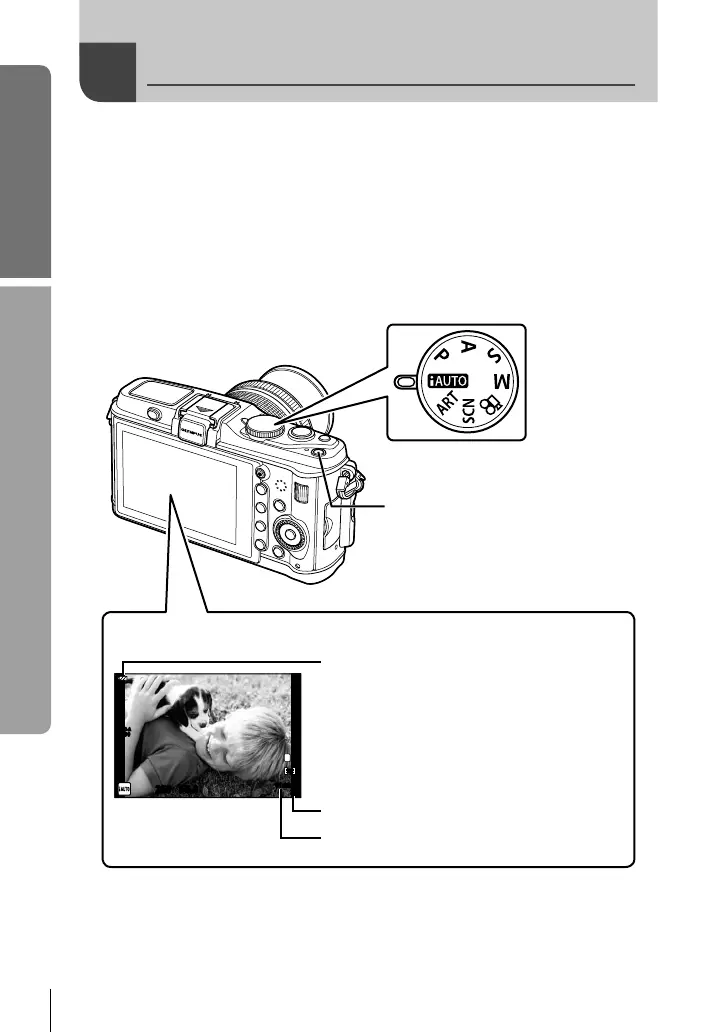6
ES
Manual de utilización básica
Preparativos antes de fotografi ar
1
Pulse el botón ON/OFF para encender la cámara.
Al encender la cámara se iluminará el piloto (azul) de encendido y el monitor se
encenderá.
Al encender la cámara, se llevará a cabo la reducción de polvo para eliminar el polvo
de la superfi cie del fi ltro del sensor de imagen.
Para apagar la cámara, pulse el botón ON/OFF de nuevo.
2
Ajuste el disco de modo en
h
.
■ Disco de modo
■ Botón ON/OFF
■ Monitor
250250 F5.6
01:02:0301:02:03
3838
L
N
ISO-A
200
HD
Nivel de batería
7 (verde): Cámara lista para fotografi ar.
Aparecerá durante aprox.10
segundos después de encender
la cámara.
8 (verde): Batería baja
9 (parpadea en rojo): Recargue la batería
Número de imágenes fi jas almacenables
Tiempo de grabación disponible
•
•
•
Encendido
