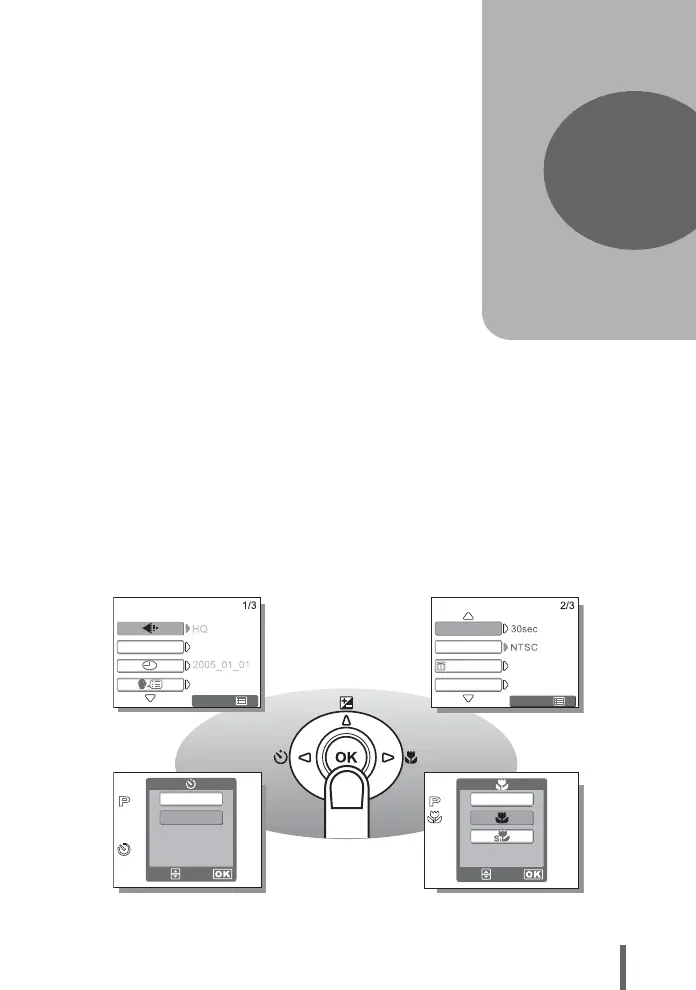7
1 Utilización básica
BACKUP
ESPAÑOL
DESACTIV.
ACTIVADO
Toma
la foto
después de 12 seg.
OK
DESACTIV.
Para toma
de fotografías
en primer plano.
OK
SELECC.
SELECC.
MODO INACTIV.
SALIDA VíD.
FORMATEAR
MAPEO P
í
X.
SALIRSALIR
SALIRSALIR
Utilización básica
Ser capaz de utilizar de forma apropiada los
botones es importante para emplear la
cámara digital.
Basta con acceder a un menú en el monitor
y utilizar los botones para elegir una opción.
Familiarícese con los botones y los menús
antes de leer las explicaciones acerca de
las diferentes funciones.
1
