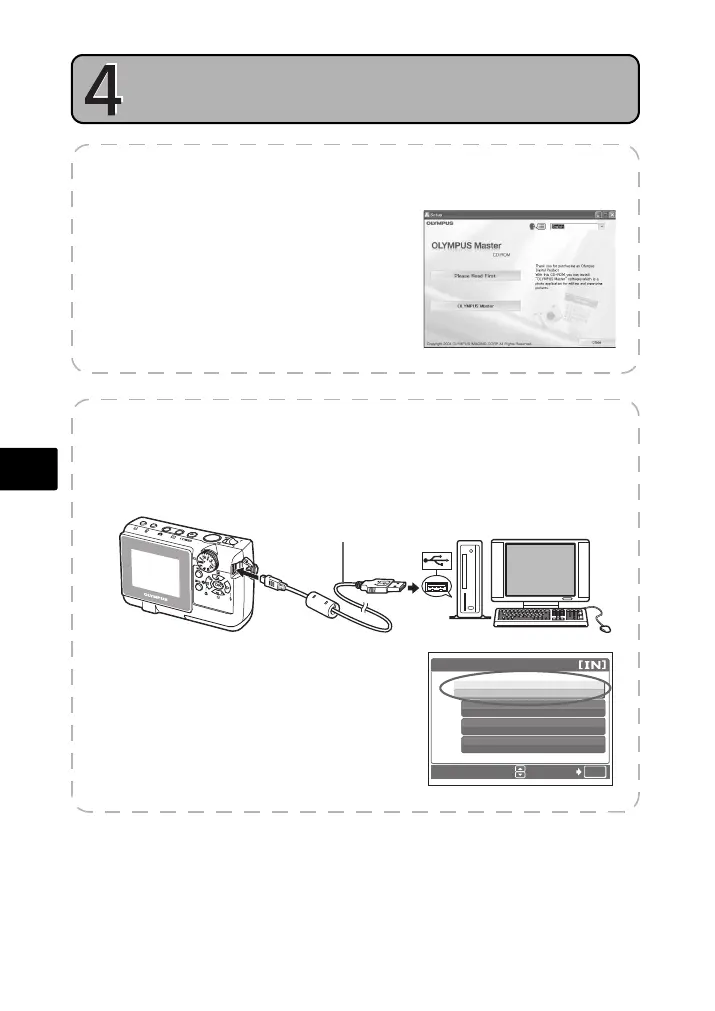86
Po
Passo 4 TRANSFERIR IMAGENS
TRANSFERIR IMAGENS
a. Instalar o software
1 Inserir o CD-ROM OLYMPUS Master.
2 Windows: Fazer clique no botão
“OLYMPUS Master“.
Macintosh: Fazer duplo clique no
ícone “Installer“.
3 Seguir simplesmente as instruções no
ecrã.
b. Ligar a câmara ao computador
1 Ligar a câmara ao computador usando o cabo USB (fornecido).
O ecrã ligar-se-á automaticamente.
2 Seleccionar [PC] no ecrã e pressione F.
O PC reconhece agora a câmara como um
disco amovível.
Cabo USB
1
2
USB
PC
OK
IMP. FÁCIL
IMP. PERSON.
SAIDA
DEF
d4310_pt_basic_00_bookfile.book Page 86 Thursday, January 5, 2006 12:58 PM