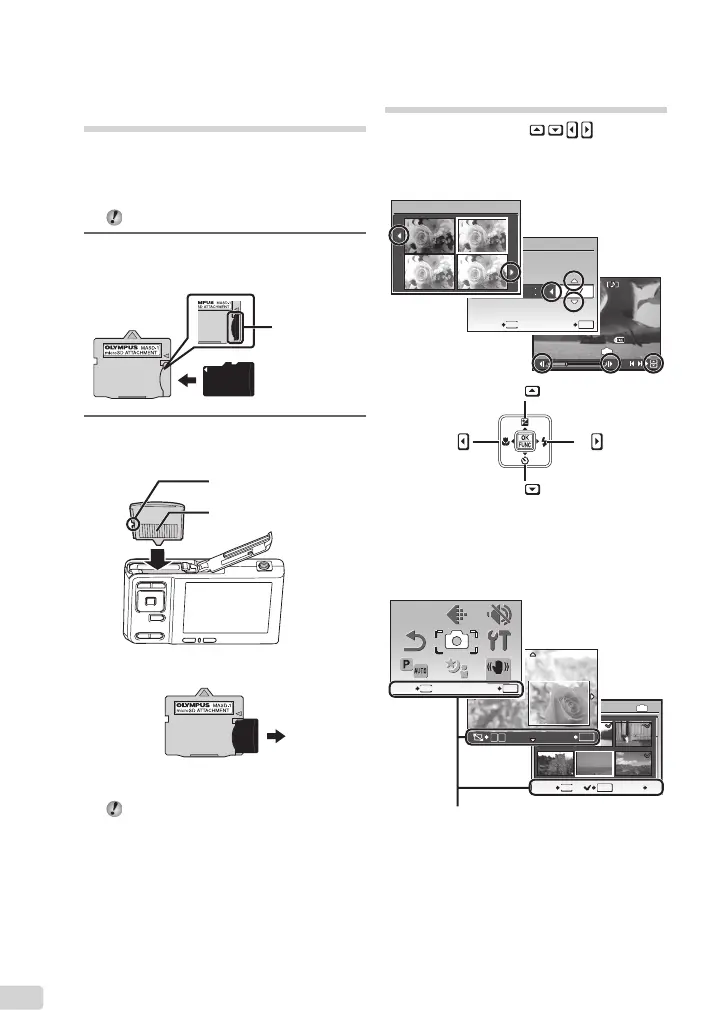12
ES
Uso de la tarjeta microSD/
tarjeta microSDHC (vendida
aparte)
Una tarjeta microSD o tarjeta microSDHC
(en adelante designadas ambas como tarjeta
microSD) también es compatible con esta
cámara si se usa un Adaptador microSD.
“Uso de un Adaptador microSD” (p.48)
1
Inserte la tarjeta microSD en el
Adaptador microSD.
Inserte la tarjeta
por completo en
el Adaptador.
2
Inserte el Adaptador microSD en la
cámara.
Muesca
Área de contacto
Para extraer la tarjeta microSD
Tire la tarjeta microSD hacia fuera
perpendicularmente.
No toque el área de contacto del Adaptador
microSD y/o de la tarjeta microSD.
Teclas de control y guía de
operaciones
Los símbolos 1243, que
aparecen en las distintas pantallas de ajuste y
de reproducción de vídeos indican que se utiliza
el teclado de control.
2008.10.26
12:30
100-0004
00:14
/
00:34
IN
/
2008 08 26 12 30
OK
X
AMD
HORA
MENU
CANCEL. ACEPT.
A
M
D
0.0
+0.3
+0.7
+1.0
COMP. DE EXP.
Teclas de control
4
2
1
3
Las guías de operaciones mostradas al pie de
la pantalla indican si se usa el botón m, el
botón B, los botones del zoom, o el botón D.
IN
SEL. IMAGE
T
W
ACEPT.
OK
OK
MENU
ATRÁS
OK
P/AUTO
RE-
STAURAR
MENÚ
CÁMARA
CALIDAD
IMAGEN
MODO
SILENC.
CONFI-
GURAC.
SCENE
OK
MENU
SALIR ACEPT.
MODO DIS
S
Guía de operaciones
book_FE360_sp.indb 12book_FE360_sp.indb 12 6/19/2008 4:05:35 PM6/19/2008 4:05:35 PM
