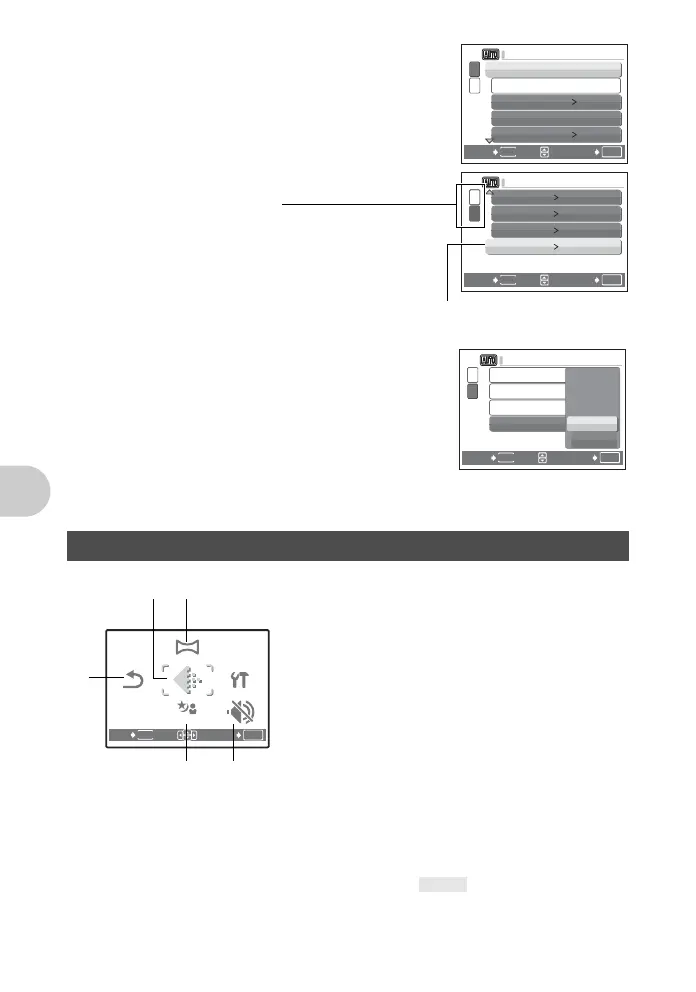18 EN
Menu operations
3 Use arrow pad ON to select [VIDEO OUT],
and press H.
• Unavailable settings cannot be selected.
•Press X in this screen to move the cursor to the
page display. Press ON to change the page.
To select an item or function, press Y or H.
4 Use arrow pad ON to select [NTSC] or
[PAL] and press H to confirm your
selection.
• The menu item is set and the previous menu is
displayed. Press m repeatedly to exit the
menu.
•
To cancel changes and continue menu operation,
press
m
before pressing
H
.
• Some menu items are not available depending on the position of the mode dial.
g “Functions available in shooting modes and scene modes” (P. 53)
g “SETUP menu” (P. 25)
• The factory default settings are displayed in gray ( ).
Shooting mode menu K
2
1
PIXEL MAPPING
K/qK/q
BACKUP
MEMORY FORMAT
ENGLISH
NO
W
OK
SET
BACK
MENU
11
2
s
OK
SET
BACK
MENU
NORMAL
BEEP
ON
VIDEO OUT
X
NTSC
'07.08.16 12:30
The selected item is displayed in a
different color.
Page display:
The page display mark is displayed when
there are additional menu items on the
next page.
1
2
BEEP
VIDEO OUT
X
s
NTSC
PAL
OK
SET
BACK
MENU
OK
MENU
SET
EXIT
PANORAMA
RESET
SILENT
MODE
SCENE
SETUP
IMAGE
QUALITY
2
3
4
1
* xD-Picture Card is required.
5
*
