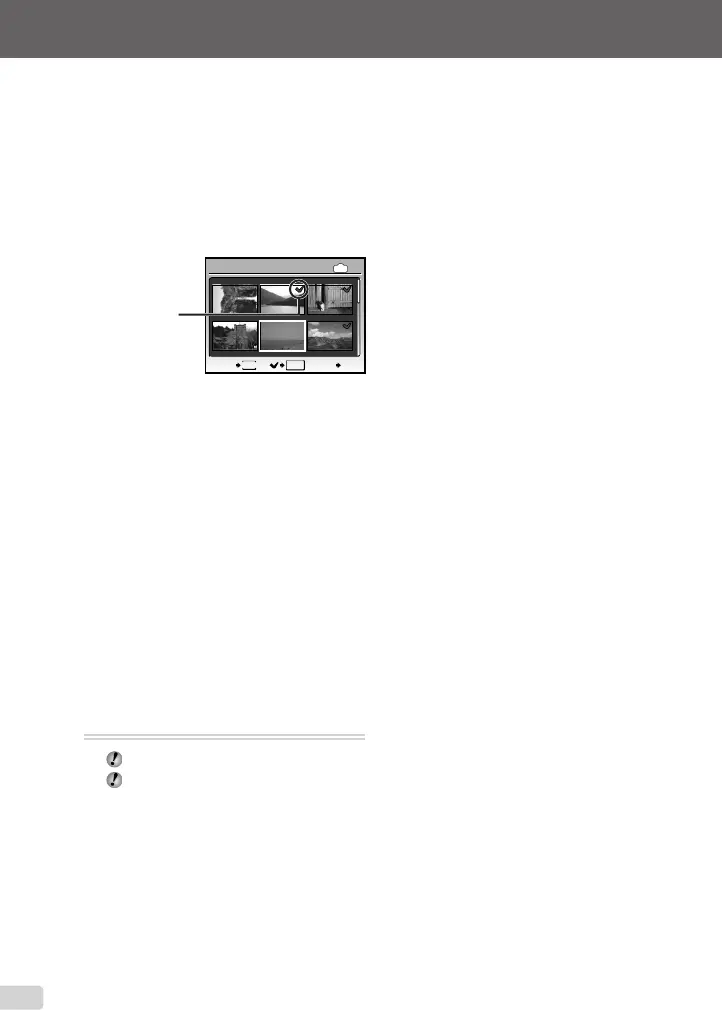30
ES
Para seleccionar y borrar imágenes
individualmente [SEL. IMAGEN]
1 Use kl para seleccionar
[SEL. IMAGEN], y presione el botón B.
2 Use klmn para seleccionar la
imagen que desee borrar, y presione el
botón B para añadir una marca R a la
imagen.
IN
OK
S
MENU
ATRÁS
OK
SEL. IMAGEN
Marca R
3 Repita el Paso 2 para seleccionar
las imágenes que desee borrar, y a
continuación presione el botón S para
borrar las imágenes seleccionadas.
4 Use kl para seleccionar [SI], y
presione el botón B.
Las imágenes con una marca R se
borrarán.
Para borrar todas las imágenes
[BORRAR TODO]
1 Use kl para seleccionar [BORRAR
TODO], y presione el botón B.
2 Use kl para seleccionar [SI], y
presione el botón B.
Grabación de los ajustes de impresión
en los datos de imagen
[< ORDEN IMPRES.]
< ORDEN IMPRES.
“Reservas de impresión (DPOF)” (p. 37)
Las reservas de impresión sólo pueden
ajustarse para imágenes fi jas que hayan
sido grabadas en una tarjeta.
●
book_FE360_sp.indb 30book_FE360_sp.indb 30 6/19/2008 4:06:29 PM6/19/2008 4:06:29 PM
