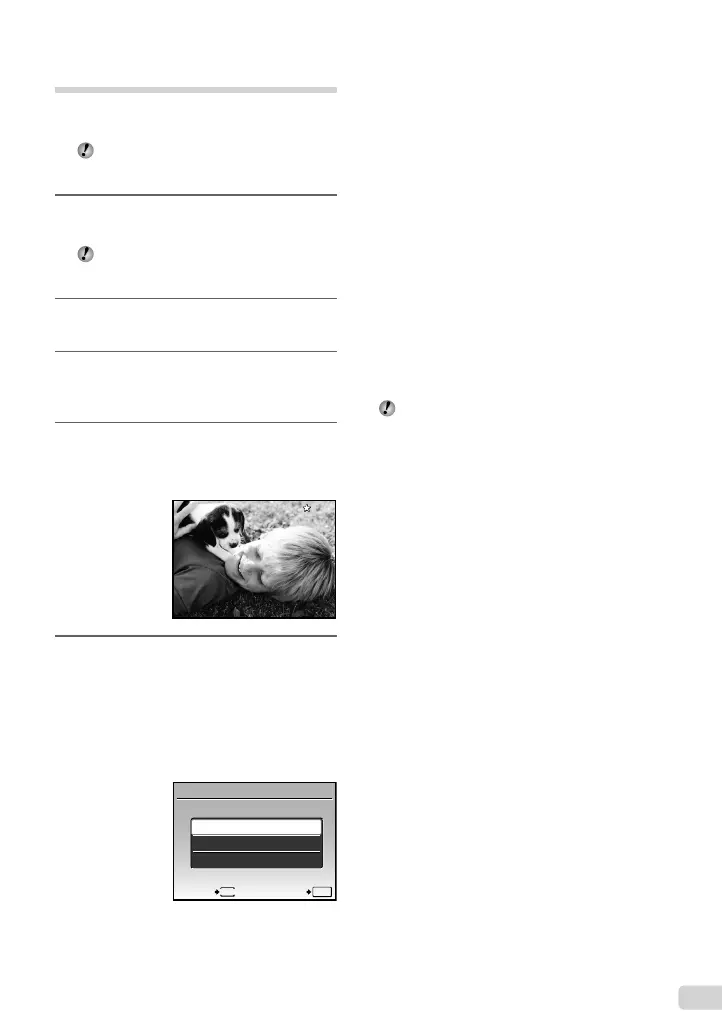23
FR
Affi cher les photos favorites
Il est possible d’enregistrer les photos favorites
dans la mémoire interne. (maximum 9 photos)
Il n’est pas possible d’effacer les photos
enregistrées, même en formatant la
mémoire interne.
1
Enregistrez des photos en tant que
photos favorites.
“Enregistrer des photos dans la mémoire
interne en tant que photos favorites
[f MON FAVORI]” (p. 28)
2
Appuyez sur la touche m
pendant l’affi chage.
3
Utilisez klmn pour
sélectionner [MON FAVORI], puis
appuyez sur la touche B.
4
Utilisez kl pour sélectionner
[VOIR FAVORIS], puis appuyez sur
la touche B.
My Favorite
My Favorite
5
Utilisez klmn pour
sélectionner une photo favorite.
Pour affi cher automatiquement les
photos favorites (diaporama)
1 Appuyez sur la touche m pendant
l’affi chage des photos favorites.
AJOUTER FAVORI
MES FAVORIS
CONF
OK
SORTIE
DIAPORAMA
MENU
ANNULE
2 Utilisez kl pour sélectionner
[DIAPORAMA], puis appuyez sur la
touche B.
Pour enregistrer d’autres photos
favorites
1 Appuyez sur la touche m pendant
l’affi chage des photos favorites.
2 Utilisez kl pour sélectionner
[AJOUTER FAVORI], puis appuyez sur la
touche B.
3 Utilisez mn pour sélectionner une photo
à enregistrer, puis appuyez sur la touche
B.
Pour effacer des photos enregistrées
en tant que photos favorites
1 Utilisez klmn pour sélectionner la
photo favorite, puis appuyez sur la touche
S.
2 Utilisez kl pour sélectionner [OUI],
puis appuyez sur la touche B.
L’effacement d’une photo de “Mon favori”
n’efface pas la photo d’origine enregistrée
dans la mémoire interne ou sur la carte.
Pour revenir au mode de lecture
normale
1 Appuyez sur la touche m pendant
l’affi chage des photos favorites.
2 Utilisez kl pour [SORTIE], et
appuyez sur la touche B.
book_FE360_fr.indb 23book_FE360_fr.indb 23 6/19/2008 5:08:12 PM6/19/2008 5:08:12 PM
