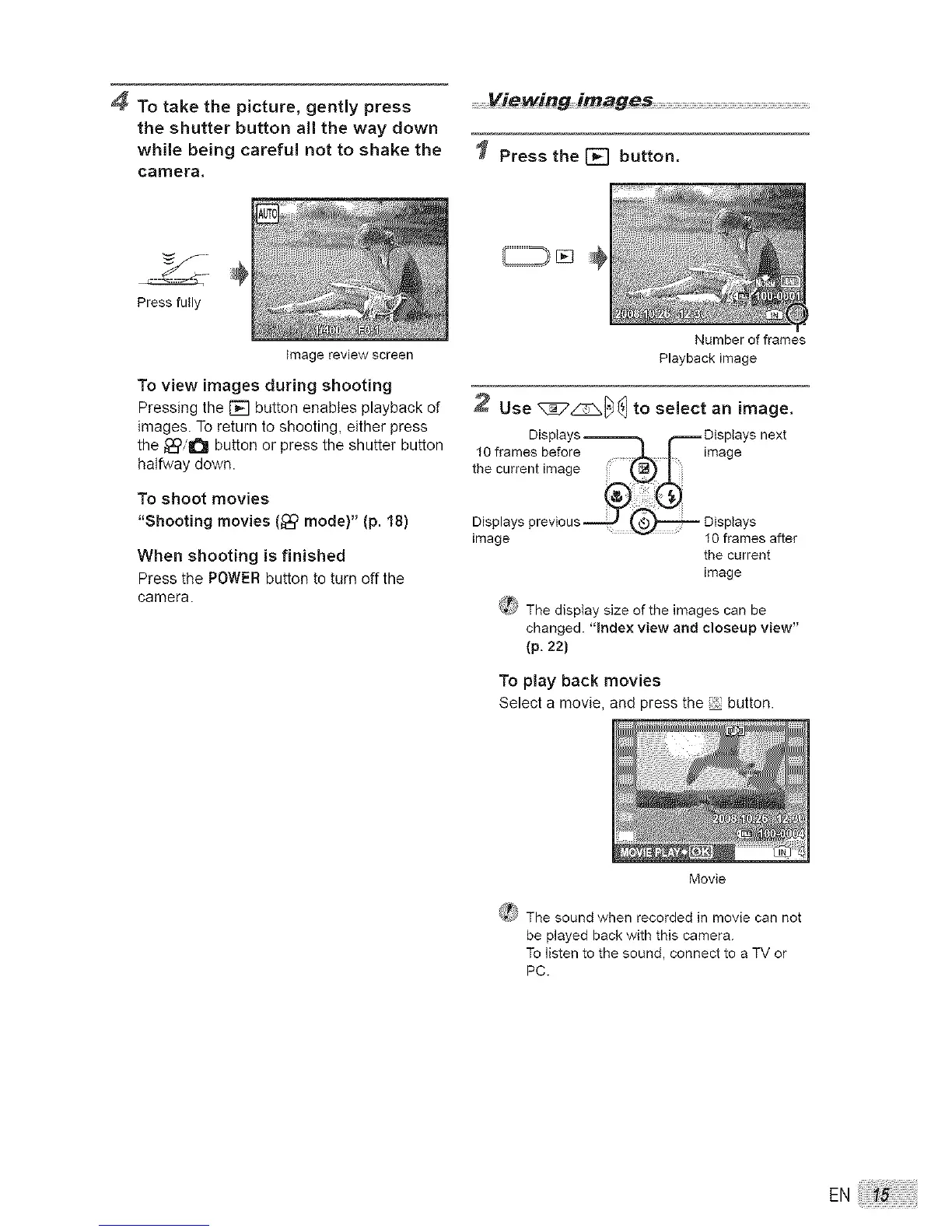4 To take the picture, gently press
the shutter button all the way down
while being careful not to shake the
camera,
Image review screen
Viewing images
Press the [] button,
Pressfully
To view images during shooting
Pressing the [] button enables playback of
images. To return to shooting, either press
the _/at'_ button or press the shutter button
halfway down.
To shoot movies
"Shooting movies (_ mode)" (p. 18)
When shooting is finished
Press the POWER button to turn off the
camera.
Number of frames
Playback image
2
Use _7_ _ to select an image.
Displays.................% _ Displaysnext
10frames before L image
th....... timage !_[_J1
D,sp,ayeprevious _ OispIaye
image 10frames after
the current
image
dt_
_/ The display size of the images can be
changed. "index view and closeup view"
(p. 22)
To play back movies
Select a movie, and press the _:_button.
Movie
_M/ The sound when recorded in movie can not
be played back with this camera.
To listen to the sound, connect to a TV or
PC.
EN