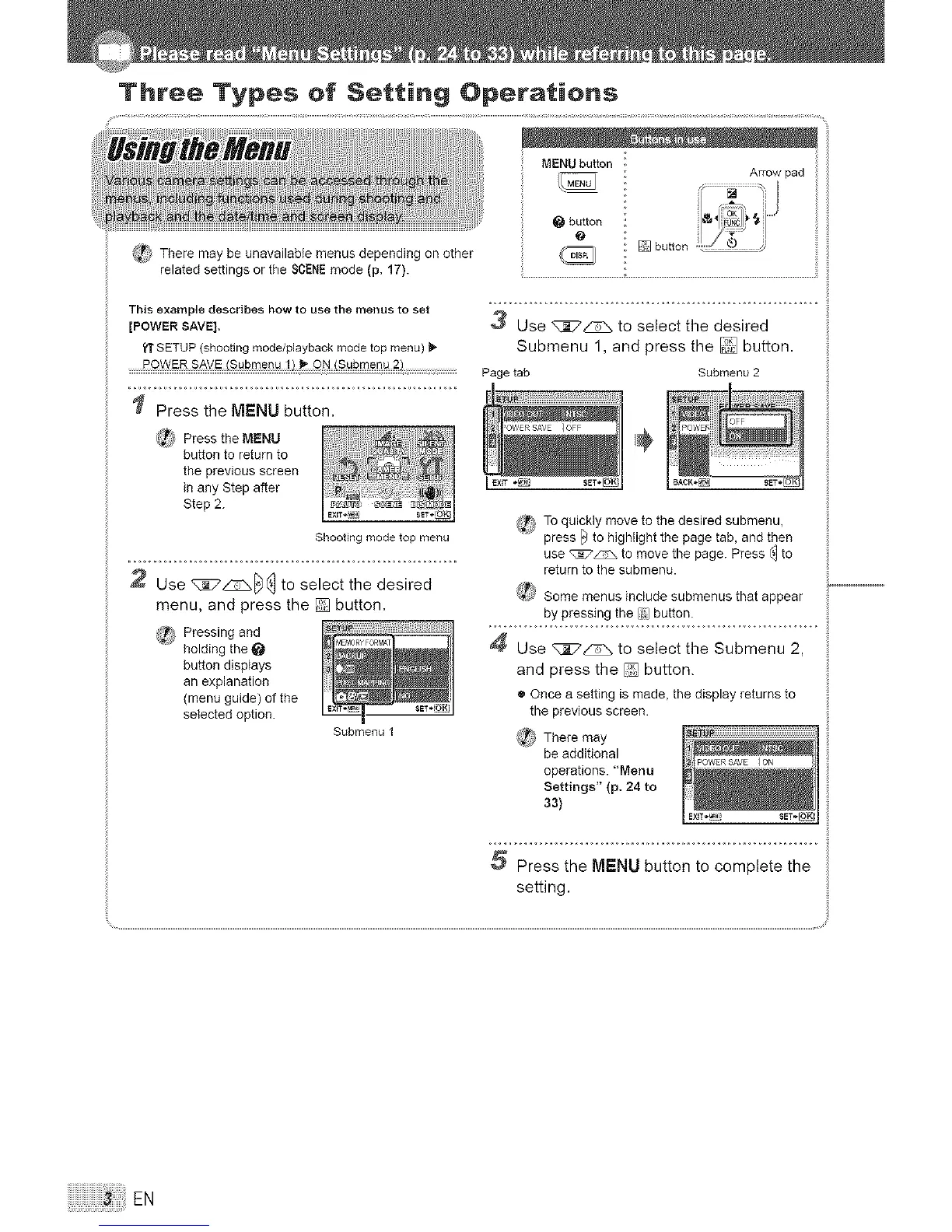_f_;, There may be unavailable menus depending on other
related settings or the SCENEmode (p. 17).
This example describes how to use the menus to set
[POWER SAVE],
_'TSETUP (shooting mode/playback mode top menu) ii,
............. .....................................Pagetab
Press the MENU button.
/_ Press the MIENU
button to return to
the previous screen
in any Step after
Step 2.
SET*_
Shooting mode top menu
2 Use _:_7_[_ to select the desired
menu, and press the [] button.
Pressing
and
holding the, =_1__
button displays
.... planation I __1(menu guide) of the
selected option. __
Submenu 1
MENUbutton
Arrow pad
button
@
[] button
:3" U :: _G_ ;o": :!':_;'t _{h: _d::i';:d ..............
Submenu 1, and press the [] button,
Submenu 2
_':} To quickly move to the desired submenu,
press [_to highlight the page tab, and then
use q:_7_ to move the page. Press _ to
return to the submenu.
_*_ Some menus include submenus that appear
by pressing the [1.'_button.
and press the _ button.
• Once a setting is made, the display returns to
the previous screen.
_:,_I There may
be additional
operations. "Menu
Settings" (p. 24 to
33)
SET-_
ihe
setting.
EN